In order to add products click on the button
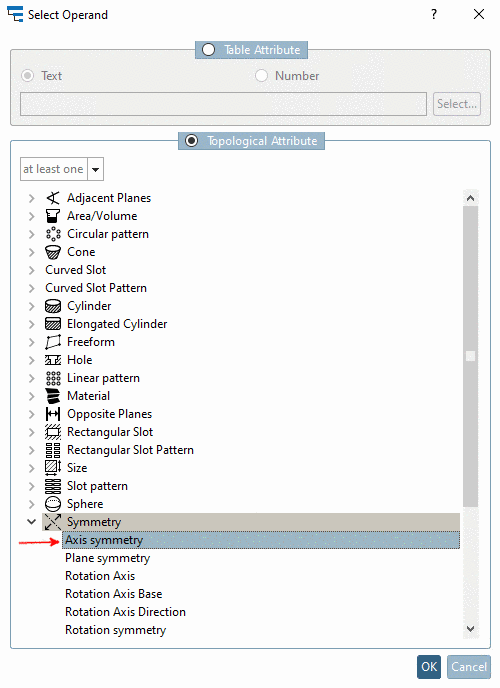 Add Product.
Add Product.-> The dialog box Add new product opens.
-> The dialog box Select and edit attributes opens.
Select the desired attribute and move it to the right side via green arrow key.
Before you can optionally add further attributes via green Plus button
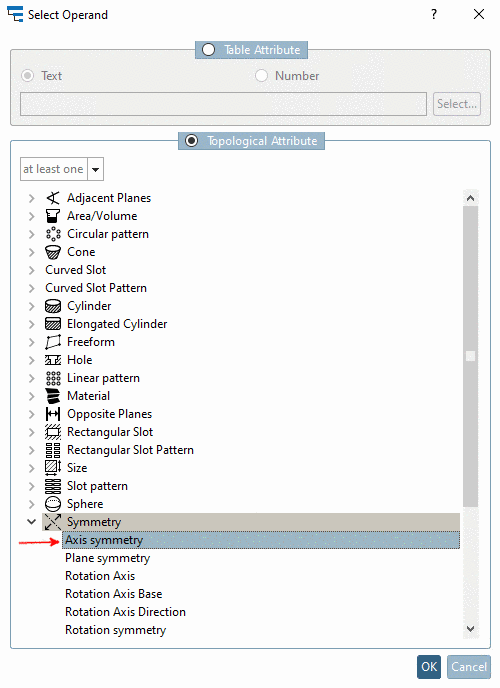 .
.Enter attribute values in the table.
In the context menu of the new product, click on the command Edit documents in product. On this see Section 1.3.5.3, “ Edit documents in product ”.


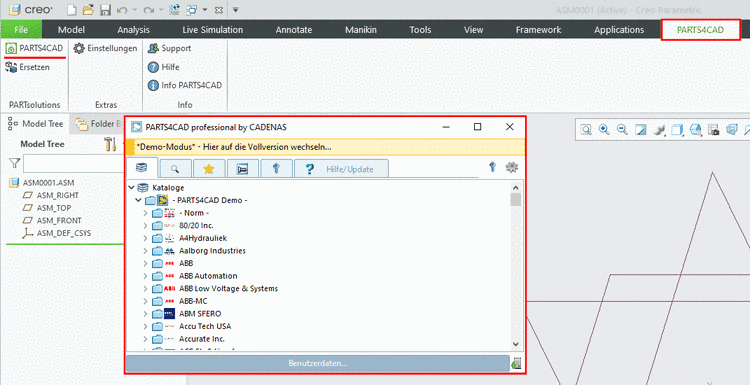
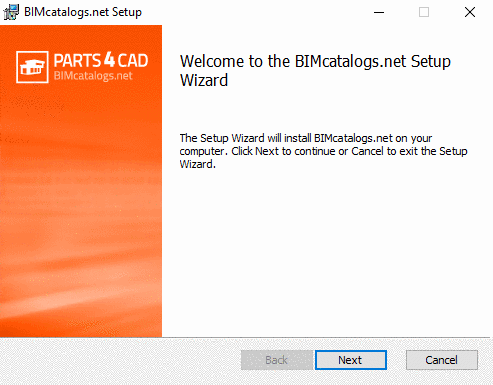
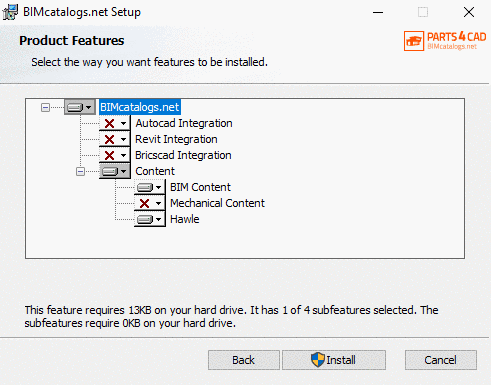
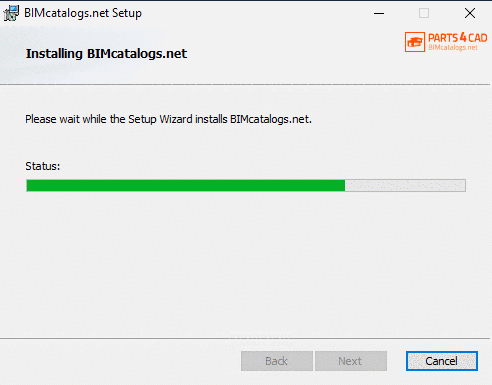
![[Note]](https://webapi.partcommunity.com/service/help/latest/pages/cn/3dfindit/doc/images/note.png)