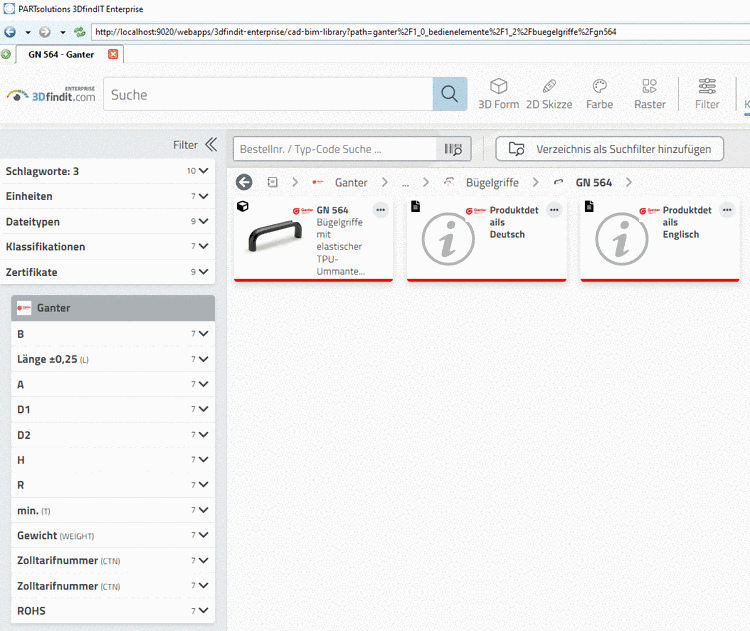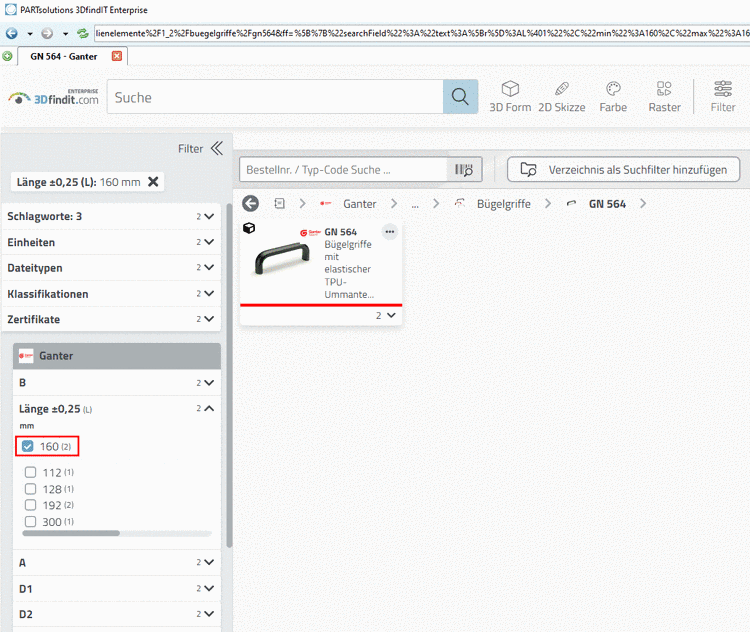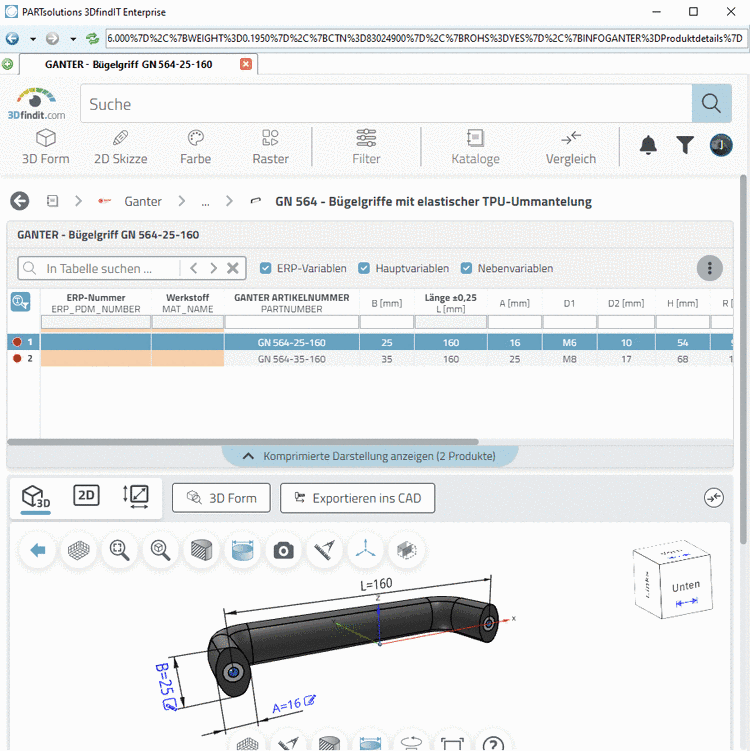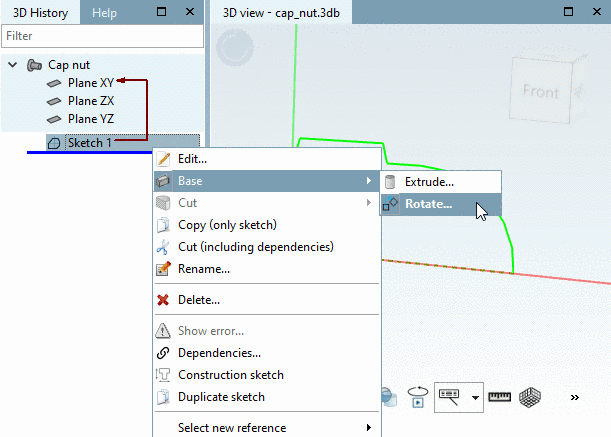Open the product links under Workspace -> Catalogs -> <Name of CSV catalog> -> Products.
General information on evaluation:
Compare products from CSV catalog and linked products from PARTsolutions catalog
Click on OpenAll
 , in order to display all assigned project lines
from the PARTsolutions characteristic attribute table.
, in order to display all assigned project lines
from the PARTsolutions characteristic attribute table.Possible click on the button Refresh
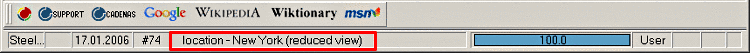 , to be sure that the current result is
displayed.
, to be sure that the current result is
displayed.When comparing both data you can see, whether an assignment is correct.
Total number of displayed products
Top right the total number of products is displayed.
Detailed information to analyze the uniqueness of links
Quality (colored percent value), Type, Affinity, Status, Catalog, Product and table values show specific information on the type of link. Detailed information on this can be found under Section 1.1.11.5, “Product view - Column definitions and symbols”.
Limit product list with different filters
With the help of filters you can split the result list and so edit single sections.
For example, how many products have a unique assignment (= Quality100%)?
Detailed information on this can be found under Section 1.1.11.3, “Product view - Toolbar functions”.
Limit product list via textual search term
In the input field, enter the desired term and click on the button Start text search
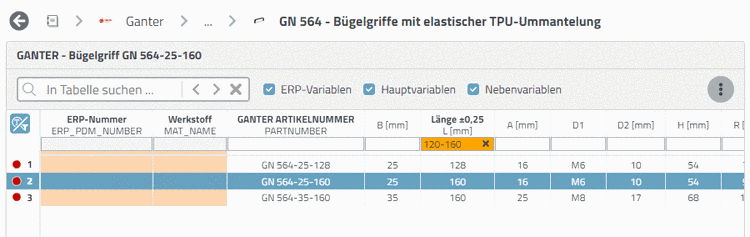 .
.Text search settings: You can limit the textual search to Search in links or Search in products. To open the respective dialog box, click on the icon Text search settings
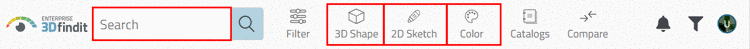 .
.
Variants couldn't be assigned yet.
Recognition of different materials
Through consideration of the material column the product DIN 913 with the characteristic M20x30 could be assigned with different materials.
The variant DIN 913 M20x27 could not be assigned.
Remove the product assignments and slightly modify the process by activating the option Allow variants. Now also this is assigned. On this see under Section 1.1.5.3, “Optional settings in the node "Line Finder NENN"”.