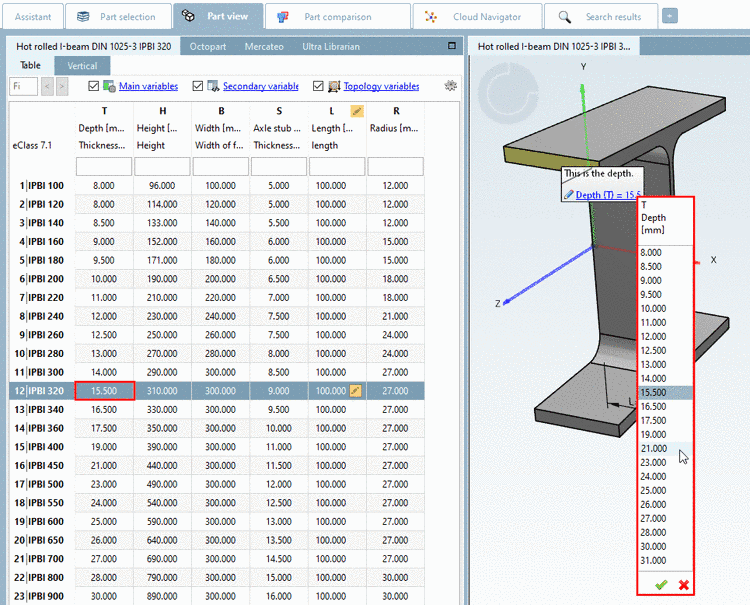Via text attributes it is possible to pin on additional information (e.g. special characteristics of surface) at the model. (Also see above.)
In order to create a text attribute on a face, enter the desired text into the field HTML text attribute on face. Immediately after creation it is displayed in PARTdesigner, then later also in PARTsolutions and PARTcommunity.
CAD text attribute on face: Texts entered here are displayed in the CAD system after export.
Text fields in the 3D view connected to variables
Clickable variable (single part, configuration) / Clickable variable (assembly table)
You can specify clickable text fields on part faces for the 3D view and connect them with variables.
In the 3D view, variable description and the current value of the variable are automatically transferred into the displayed text field.
In PARTdesigner, in the docking window Face attributes page, enter the desired text into the HTML text attribute on face field.
Define the connected variable.
This enables you to differentiate what is to be shown in the single part/configuration mode and what is to be shown in the Assembly-Table mode.
On the one hand they may be different variables, but on the other hand they may hide the label: If you only assign one variable for the single part but not for the Assembly-Table, then the entire label will be invisible in the Assembly-Table mode.
In PARTdataManager, when clicking into the description field, a list field with all possible table values is opened.



![[Note]](https://webapi.partcommunity.com/service/help/latest/pages/cn/3dfindit/doc/images/note.png)