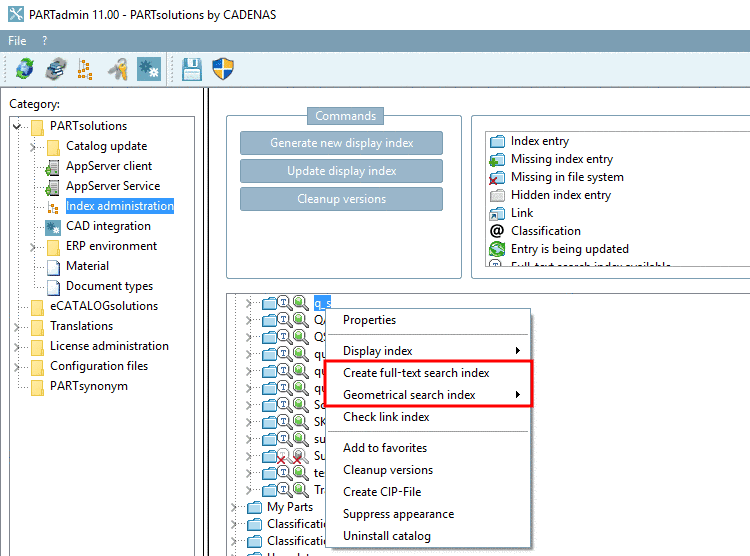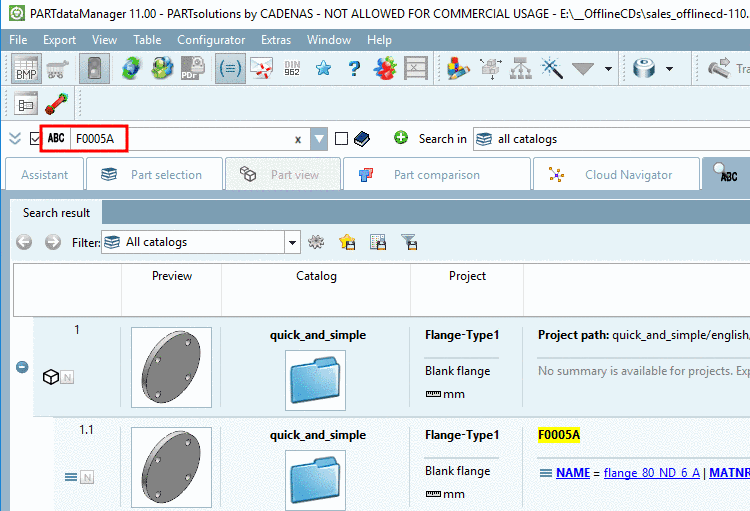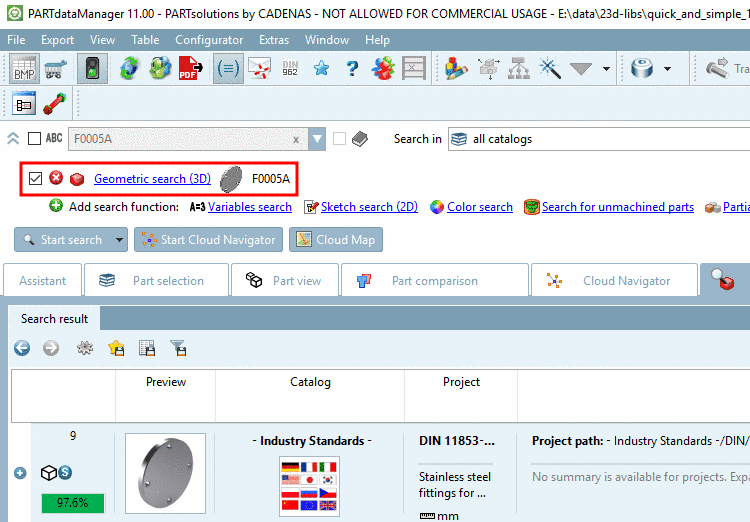The following working steps are optional, but make sense:
Create indexes for Full-text search and Geometric Search.
-> Afterwards all search methods are available:
Now you can search for article numbers or material master numbers, just for all textual table values.
Subsequent insertion of technical previews in the form of pra files is possible.
Mixed catalogs are allowed. That means a catalog may contain a chapter "A", for example with parts or assemblies created by eCATALOGsolutions and a chapter "B" with parts created by the command Batch import neutral formats (Quick and Simple).
![[Important]](https://webapi.partcommunity.com/service/help/latest/pages/cn/ecatalogsolutions/doc/images/important.png)
Important Mixed assemblies are not allowed.
That means, projects created by Batch import neutral formats (Quick and Simple), may not be used in assemblies together with projects modelled regularly.


![[Note]](https://webapi.partcommunity.com/service/help/latest/pages/cn/ecatalogsolutions/doc/images/note.png)