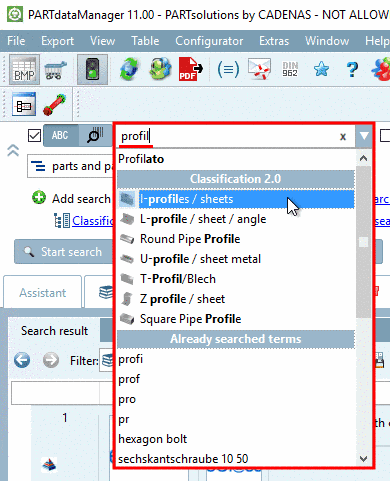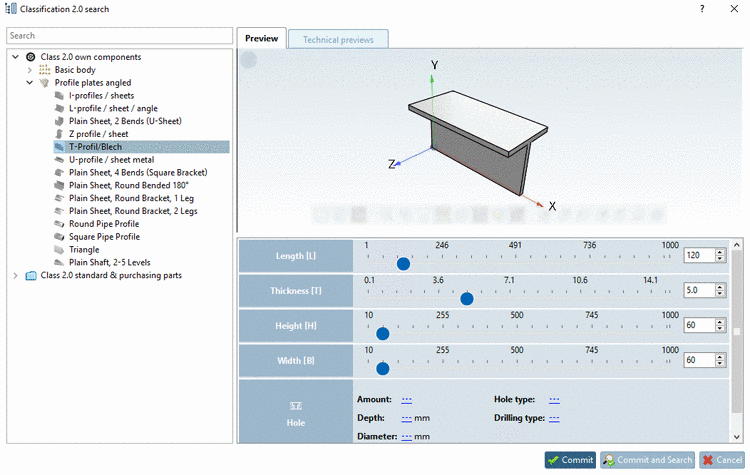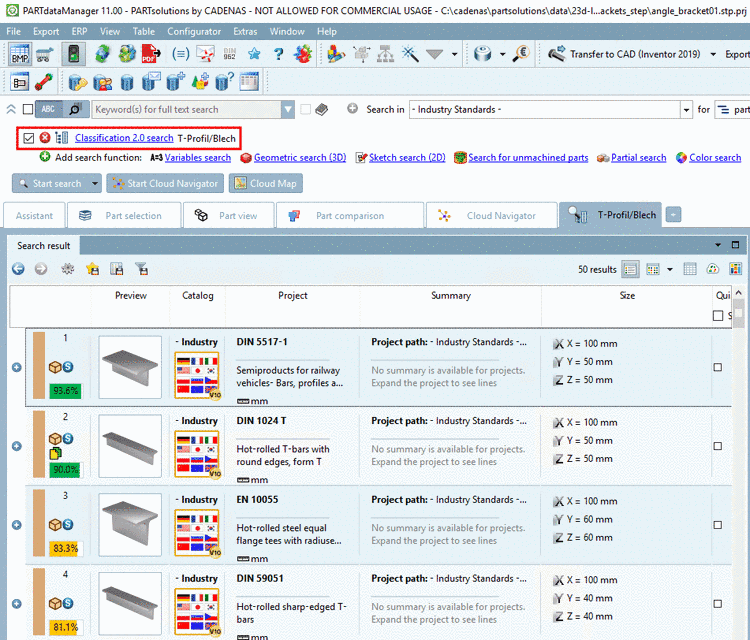Classification 2.0 search does not need time-consuming manual classification and uses parametrical reference models.
Company parts from semi-finished products, etc. can simply be found with the Classification 2.0 search, that means, with a basic search catalog containing adjustable search templates.
The variables can simply be adjusted in the settings dialog. The variable name in the searched parts doesn't matter. Specific topological characteristics such as holes don't have to be in the search part itself, but are added to the search in the sense of a combination search.
Call the Classification 2.0 search.
-> The same-named dialog box opens.
In the search catalog, choose an adequate template for your search.
Adjust the variables of the parametrically created model with the help of sliders or input fields. The variables' name in the searched part (which depends on the specific catalog) doesn't matter.
Add topological characteristics. The provided options depend on the selected template. (Here, at the chosen T profile, this is Size).
Adjust the setting under Search in. Under Search for, normally the setting parts is advantageous.
-> The results are listed on the tabbed page Search result as usual.
Under $CADENAS_DATA, a search catalog
is provided for the Classification 2.0 search. In PARTadmin, under Index administration -> Catalogs it is displayed. For
index updates, the usual context menu commands are available.
The setting options for variables and topological characteristics are controlled by search templates, which can be customized for each search model. Dynamic adjustment is possible, e.g. the later splitting of classes without editing all of the assignments, but only of the search class.


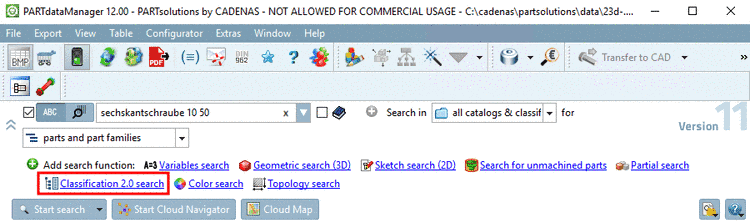
![[Note]](https://webapi.partcommunity.com/service/help/latest/pages/cn/ecatalogsolutions/doc/images/note.png)