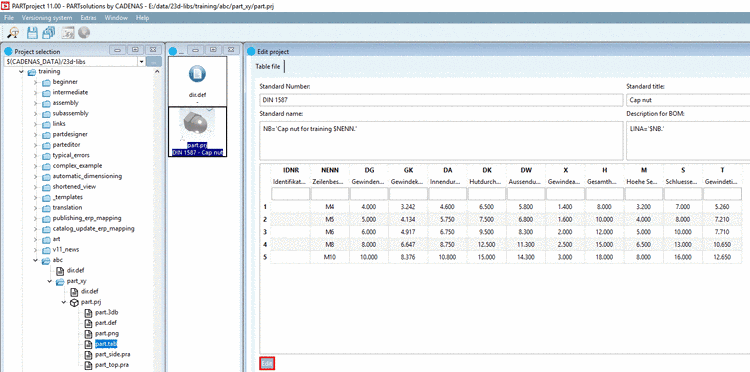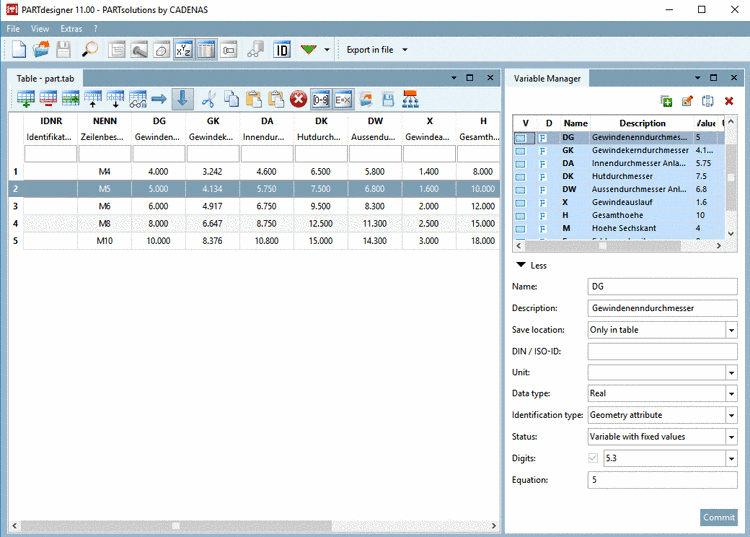In the dialog area Edit project, click on the button.
Create the characteristic attribute table/ *.tac file of your part. In this example the cap nut from the "Cap Nut Training" is used. On this compare under Section 7.5, “Create table: Small example from A to Z ”.
Save the *.tab or *.tac and close PARTdesigner.
-> In PARTproject the characteristic attribute table of the cap nut is taken as „einzelteil-projekt.tac“. When clicking the button again, the new created table is opened.
-> Later the table will be shown in the Part view of PARTdataManager.