Remove / Restore is only available for catalogs which have been uploaded to the server.
Revert local changes: Removed elements are marked as locally removed (
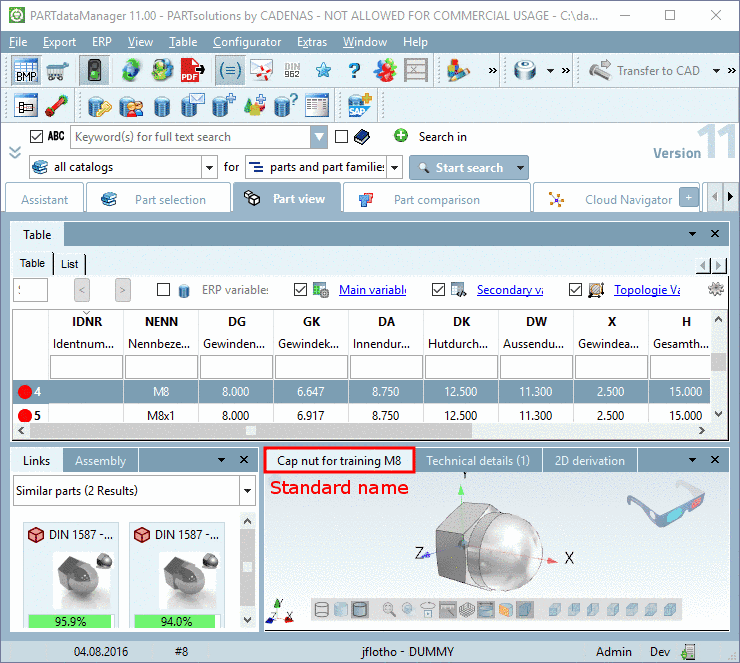 at classes or
at classes or 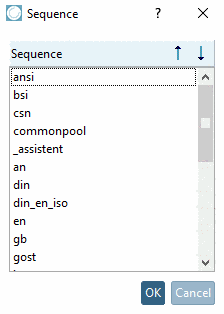 at products) and not really deleted until a
„Commit“ has been performed.
at products) and not really deleted until a
„Commit“ has been performed.If you like to restore an element which has been marked as locally removed (no "Commit" performed yet), use the context menu command Revert changes.
Details on this can be found under Section 1.3.6.6.2, “Revert local changes”.
In order to restore modifications which already have been committed please use the context menu command Show history or Show history of products in subtree. In the dialog box Show History, the history on the server is displayed.
In order for removed elements to be restored use the commands Restore removed attributes , Restore removed catalogs, Restore removed classes or Restore removed products.
-> A dialog box showing the removed elements (with name and description) is displayed.
You can also use multiple selection to restore elements. (Since products do not have name or description the ident is displayed.)
Details on this can be found under Section 1.3.6.6.3, “Revert committed changes”.


![[Note]](https://webapi.partcommunity.com/service/help/latest/pages/cn/ecatalogsolutions/doc/images/note.png)