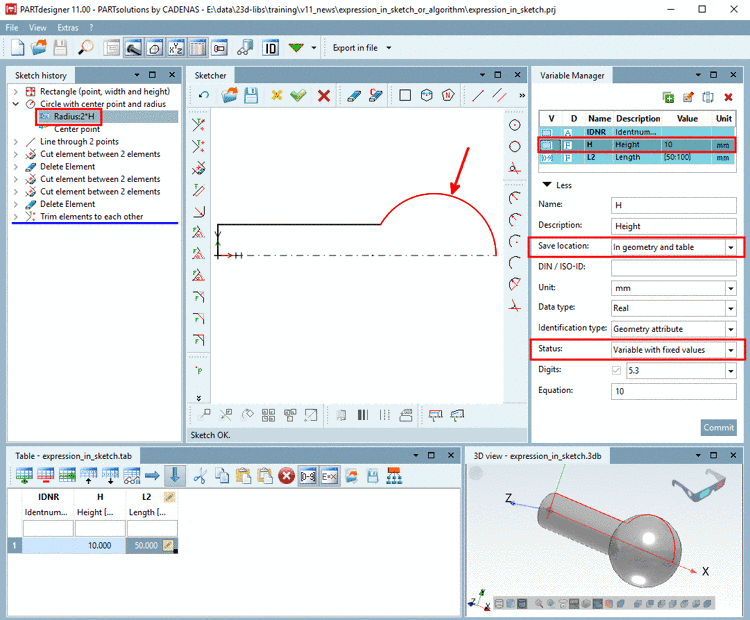You can open the Variable view from the Table view by clicking on row number, preview image or part name.
In the Variable view all variables are vertically listed. Variables which need to be specified can be recognized by input fields, sliders or list fields.
Click on Back 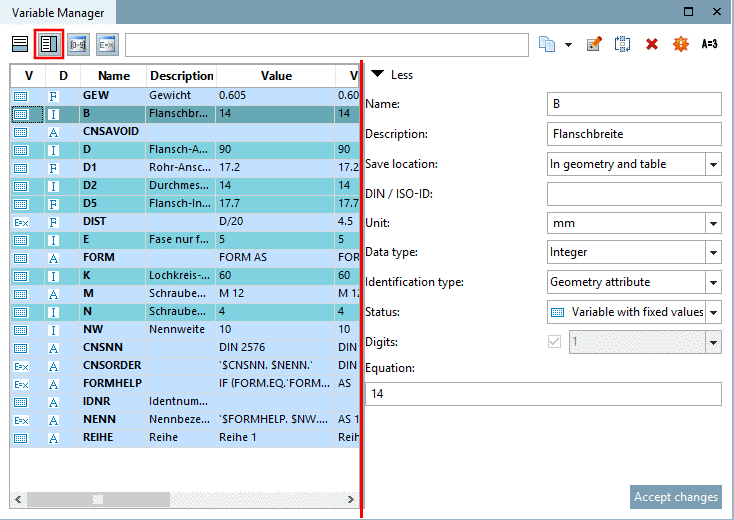 , in order to return to the table.
, in order to return to the table.
Now the part is completely specified and can be generated. See Section 5.11, “How can I generate CAD models?”.
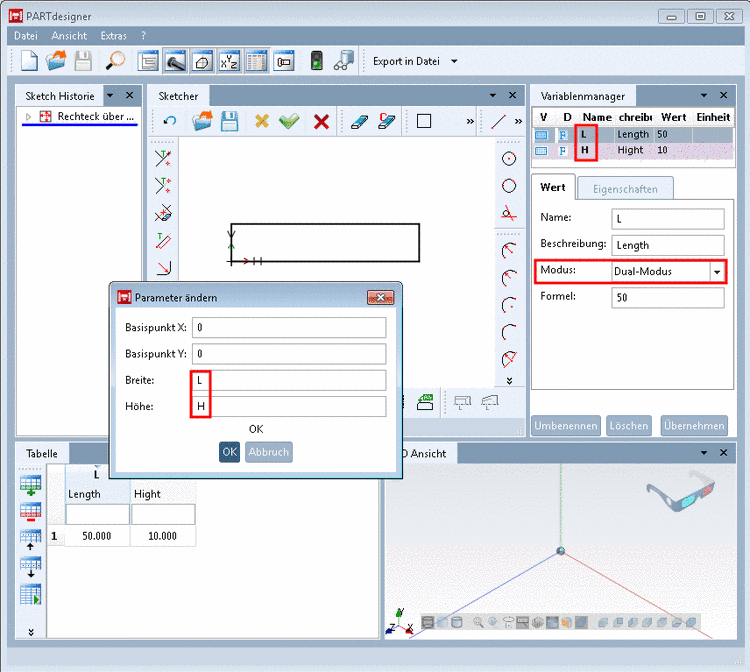
|
Auswahl abgeschlossen, nur noch ein Wert übrig (Display depending on portal)
|
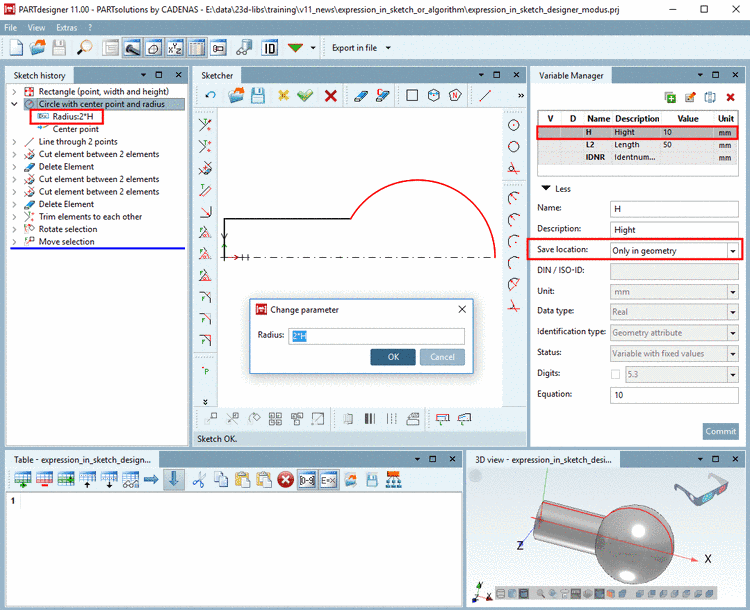
|
|
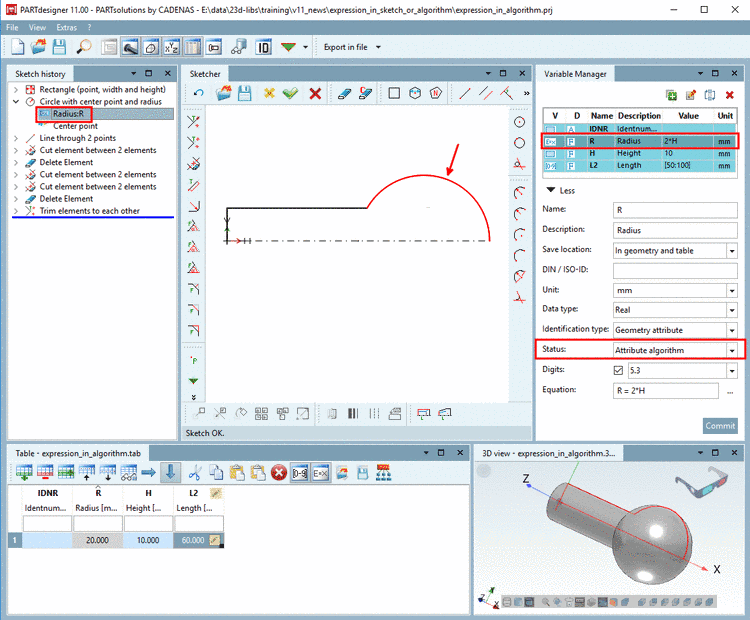
|
Quick selection: When clicking on the symbol the default value is set again.
|