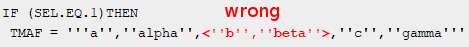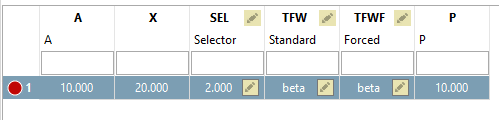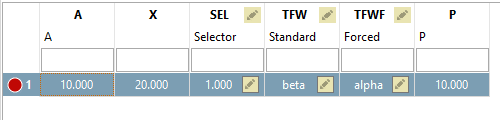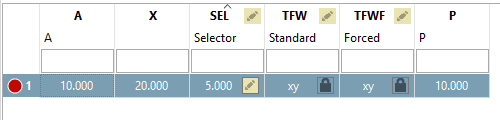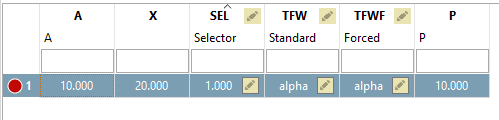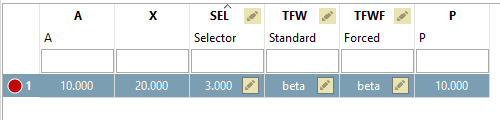The following example shows how to control a value range variable through another value range variable (SEL "Selector" here), once using a standard IF condition (TFW "Standard" here) and once in a forced way (TFWF "Forced" here).
When loading the table, starting values (default values) are displayed. The start value is represented by the first parameter set under Equation. In the case of selector, here in this example, this is 1, for TFW (TMA) and TFWF (TMAF) according to the set condition this is "alpha".
IF (SEL.EQ.1)THEN TMA = '''a'',''alpha'',''b'',''beta'',''c'',''gamma''' ELSEIF(SEL.EQ.2)THEN TMA = '''b'',''beta'',''a'',''alpha'',''c'',''gamma''' ELSEIF(SEL.EQ.5)THEN TMA = '''xy'',''xy''' ELSE TMA = '''c'',''gamma'',''a'',''alpha'',''b'',''beta''' ENDIF
Description of behavior in PARTdataManager (or PARTdesigner table):
When opening the table, selector 1 is loaded as start value (1 is the first value under Equation) and thus, according to condition, the value "alpha" is loaded in TFW (TMA) and TFWF (TMAF).
When setting the selector to 2, the values of TFW and TFWF change to "beta".
If now the selector is set to 1 again, only the value of TFWF is changed. TFW is not changed.
If the selector is set to 5 now, both TFW and TFWF are changed.
With selector 1 both values are changed again for the same reason.
Now set TFW and FFWF to the value "beta" manually and change selector to 3.
Result: No change, neither for TFW nor for TFWF.
When setting selector to 5 now, the new value is set.


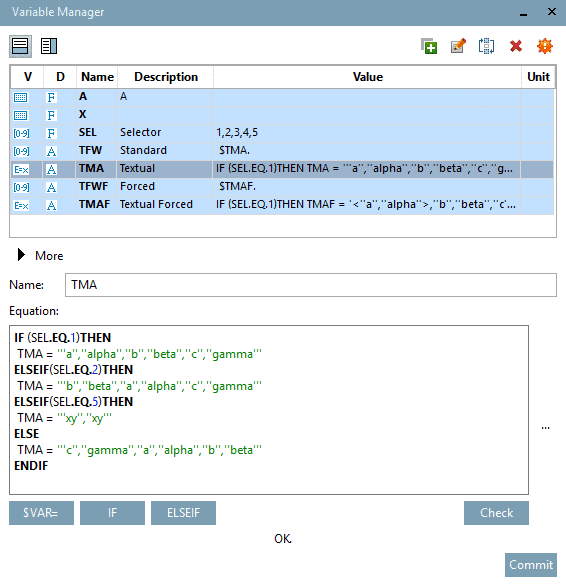
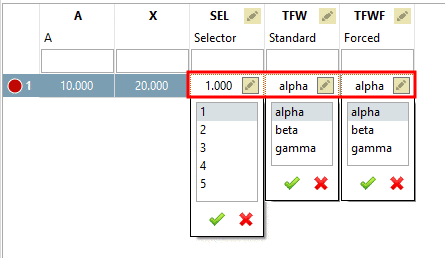
![[Note]](https://webapi.partcommunity.com/service/help/latest/pages/cn/ecatalogsolutions/doc/images/note.png)