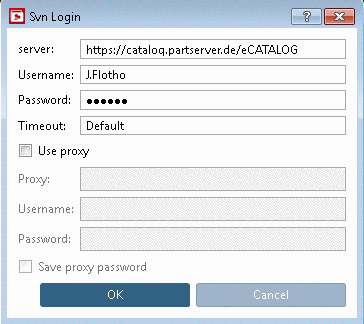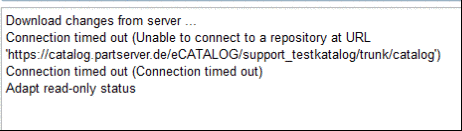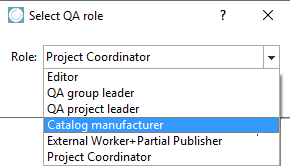If you have not yet logged onto the SVN catalog server, the dialog box Svn Login appears.
Using the command under Versioning system -> Change login you can call this dialog anytime.
Fill in your Username and Password.
For example, if you have a bad network or Internet connection, set a high Timeout value, in order to avoid the timeout.
In this case following message would be displayed:
![[Note]](https://webapi.partcommunity.com/service/help/latest/pages/cn/ecatalogsolutions/doc/images/note.png) | Note |
|---|---|
This setting only affects the SVN client (meaning download, update of catalogs, etc.). Other connections are not affected by this setting. | |
If a use of proxy is necessary, please check with your administrator.
If you fill in a proxy, pay attention to the following syntax:
"proxy-server" : "PORT" (no prefix "https://")
As in the address of proxy server:
Role selection (normally not on the customer's side)
If there is only one role available, you will automatically receive your specific/personal role and the associated rights and there is no selection dialog.
If several roles are available the dialog box Select QA role is displayed.