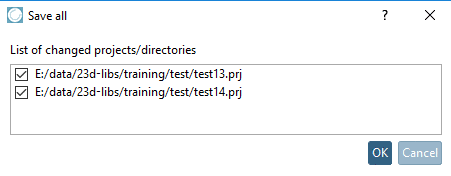Save all Files  calls the dialog box Save All.
calls the dialog box Save All.
Here you can find a list of all prokects/directories that have been changed during this PARTproject session. Per default, a checkmark has been set next to all changed ones. This means, if you confirm with OK, all will be transferred.
Remove the checkmark on all rows that you do not want saved.