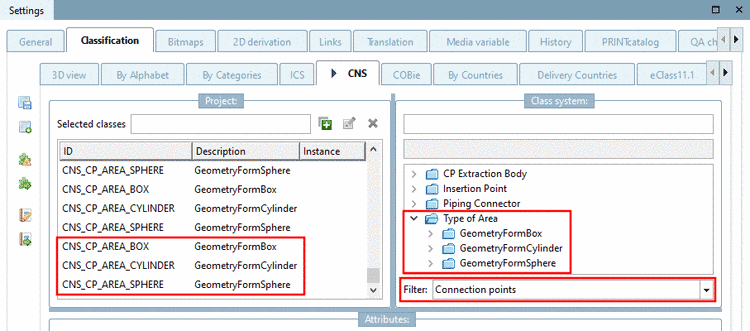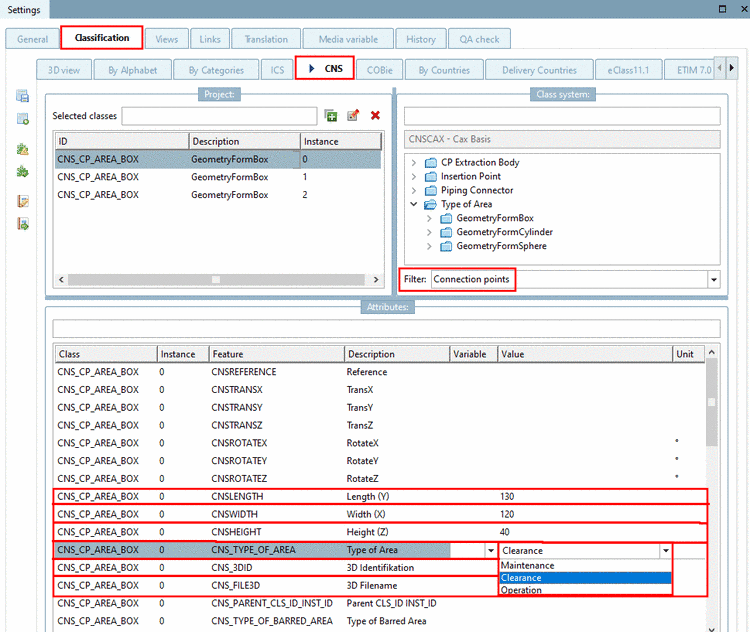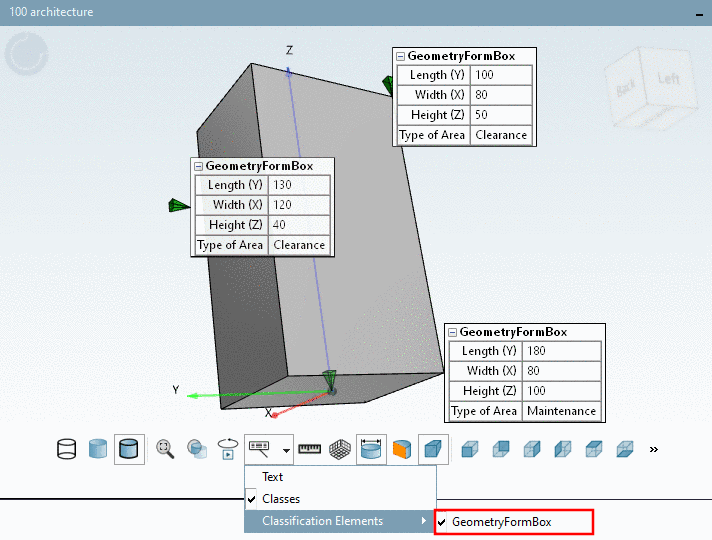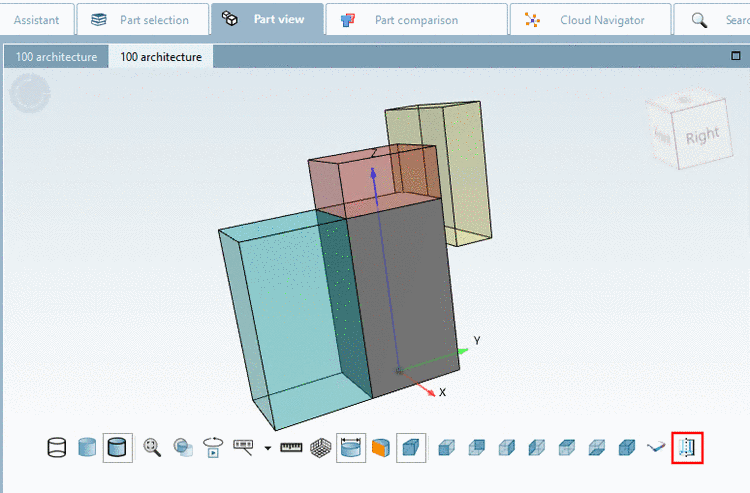In various fields (electrical engineering, piping, BIM, etc.), often clearance spaces have to be marked adjacent to the real component. This may be space to avoid collisions [e.g. for conveyors], maintenance spaces [e.g. for windows, devices for sun protection, boilers] or operation spaces [e.g. beside/in front of sanitary items like basins, showers].
For all these requirements there are some classes in the CNS classification, which create different basic geometric forms:
If products are
equipped with the respective class attributes (normally this will happen in
automated processes), in PARTdataManager (or other media),
respective spaces can be visualized by clicking on Show auxiliary geometry  in the 3D view.
in the 3D view.
For this in PARTproject, under Type of Area, the class GeometryFormBox (cuboid), GeometryFormCylinder (cylinder) or GeometryFormSphere (sphere) has to be assigned to a connection point (Filter "Connection points").
In the dialog area Attributes, the class attributes 3D identification and 3D filename are mandatory, besides respective parameters for the specification of geometry Length (Y), Width (X), Height (Z), or Diameter in relation to the coordinates of the connection point.
Under attribute Type of Area, assign the type of usage in the list field:
The spaces will be
colored according to the ones specified under $CADENAS_SETUP\partobjects\primitives\primitives.cfg.
[Cube_Maintenance] id=cube_maintenance file=cube.3db type=primitive color=#00cccc [Cube_Clearance] id=cube_clearance file=cube.3db type=primitive color=#FFFF66 [Cube_Operation] id=cube_operation file=cube.3db type=primitive color=#CC2200
If in PARTdataManager, in the 3D view, under Classification Elements, the option GeometryFormBox is activated, the individual classification attributes are displayed.
When clicking on
Show auxiliary geometry  , the respective spaces are visualized.
, the respective spaces are visualized.