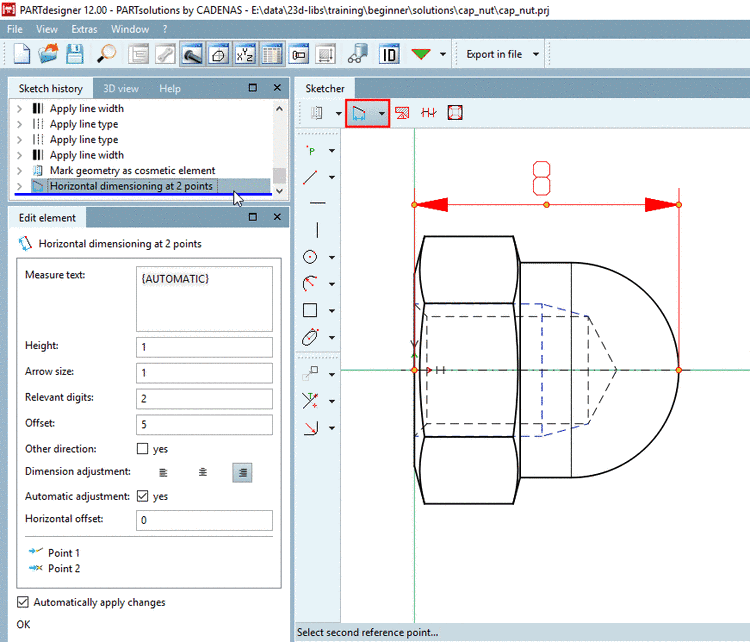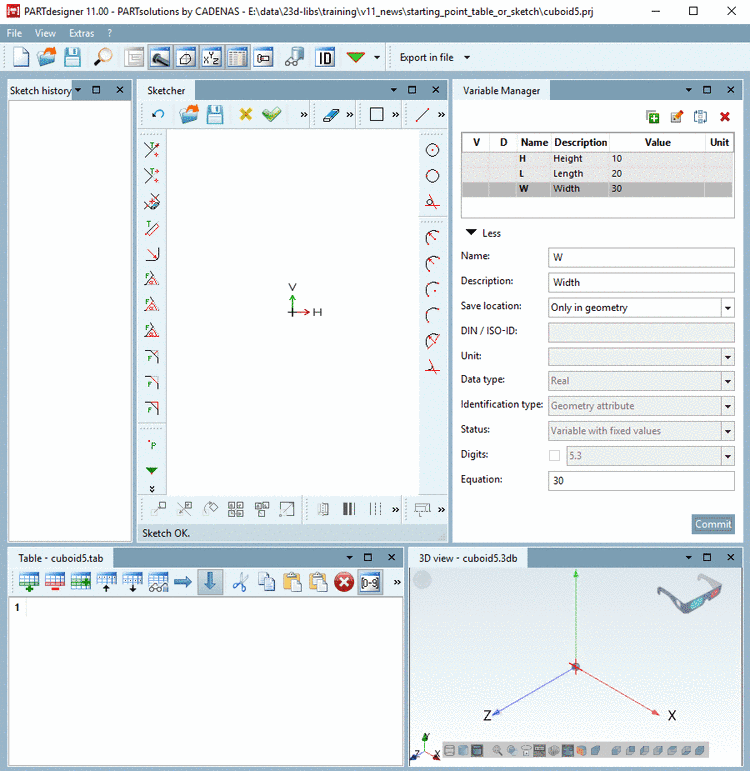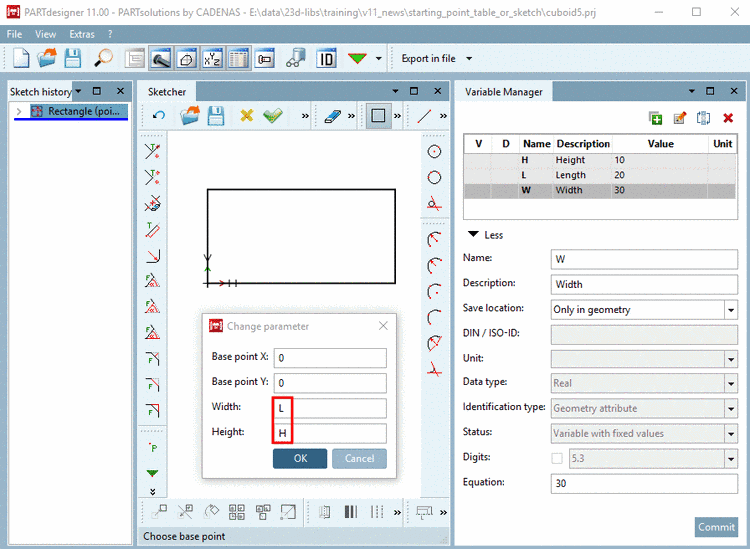The task UpdateDBSearchIndex is used to update the ERP search index if ERP data has changed. The update is done incrementally with the help of the LOGTABLE. In order to use the LOGTABLE for both V11 and V12, an additional column must be created.
This can be done e.g. with a database software. The name of the column is UPDSEARCH_V12. It is important that a default value of 1 is assigned to it.
Example SQL-Statement to add the column:
ALTER TABLE LOGTABLE ADD UPDSEARCH_V12 smallint default 1 not null
The name of
the column must be entered in the plinkcommon.cfg, in the block
Common, under the
key LOGTABLE_UPDSEARCH_FIELD.
In addition,
the task UpdateDBSearchIndex must be
configured in the plinkcommon.cfg. The OnCatalogChanged trigger must
be added to the TimeTable.
In addition, the generation of the CommonErpIndex should be deactivated. This index is used for the geometric search with activated preferred rows. Since the same index is used here in the V11 and V12, it does not have to be generated again in the V12. The index is located in the subdirectory with the name common.
It is also important that the AppServer has access to the database and that Autologin is enabled for the AppServer. For this, a configuration must be assigned to the user under which the AppServer runs.
Here for example the configuration demo.
In this configuration you have to set the username (User) and the password (Password) for the Automatic login in the database.