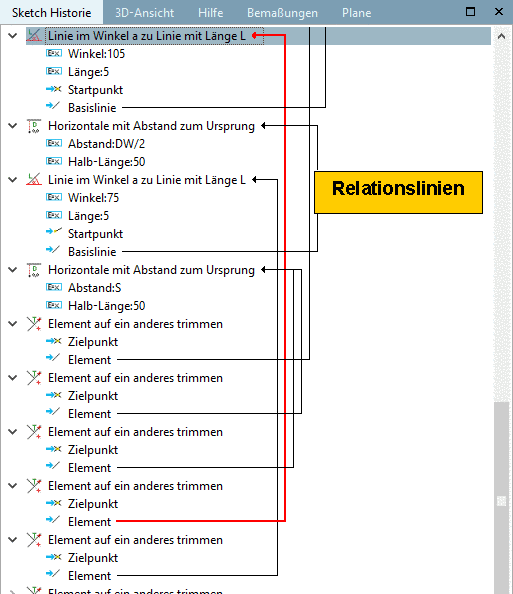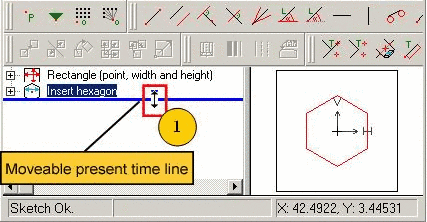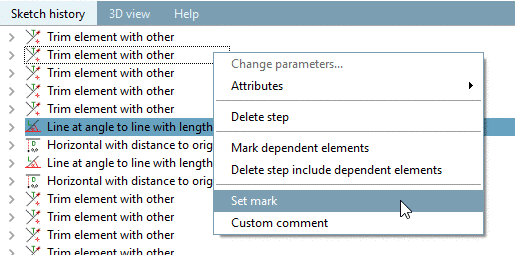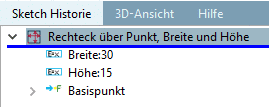All design steps are chronologically recorded in the docking window Sketch history. The most recent step is at the bottom.
Relations between design steps are symbolized by Relation lines.
You can edit the Sketch history. That means, for example, you can delete needless steps.
With the help of a movable marking (time line) (per default at the bottom of the tree) you can always return to a previous design step.
The line can be moved once the double arrow symbol is shown as cursor.
You can also move the line via context menu command: For this, mark the last feature to be displayed and click on Set mark.
In the docking window Sketch history you can find main and subordinated features.