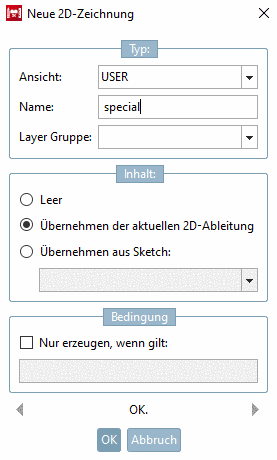Click the button 2D derivation
 .
.-> The respective docking window is opened.
Select the desired view type Front, Back, Right, etc. In the example Front is displayed.
In the docking window 3D History, with the secondary mouse key, call the context menu of that Plane, where the sketch had been created and which shall be basis for the dimensioning view.
There click on New 2D drawing.
Select an entry under View in the list field. Either a standard view corresponding to the chosen 2D selection (in this case the Description is automatically applied) or "USER" in order to insert a user-defined description.
In the following figure USER has been chosen.
At Content, choose the option Accept current 2D derivation and confirm with .


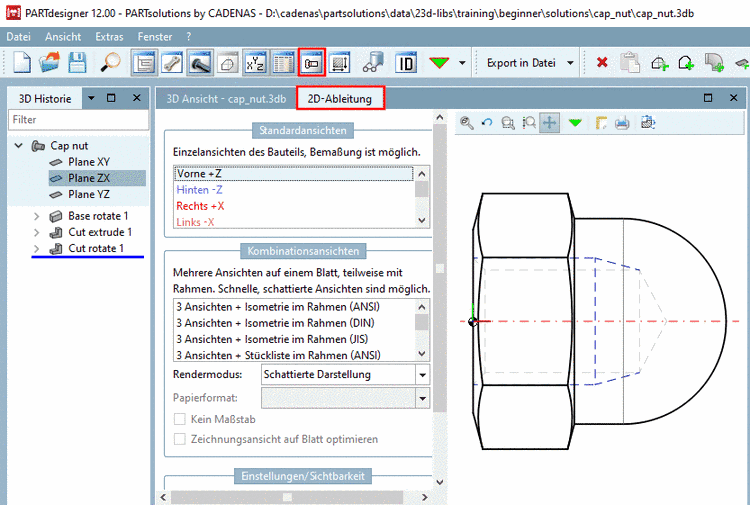
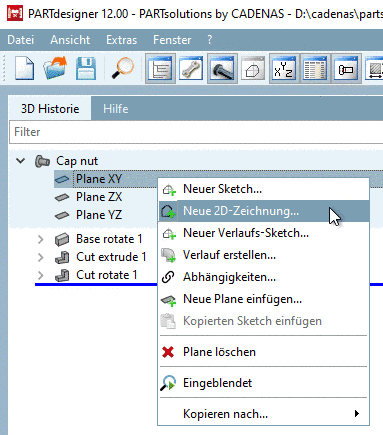
![[Note]](https://webapi.partcommunity.com/service/help/latest/pages/cn/ecatalogsolutions/doc/images/note.png)