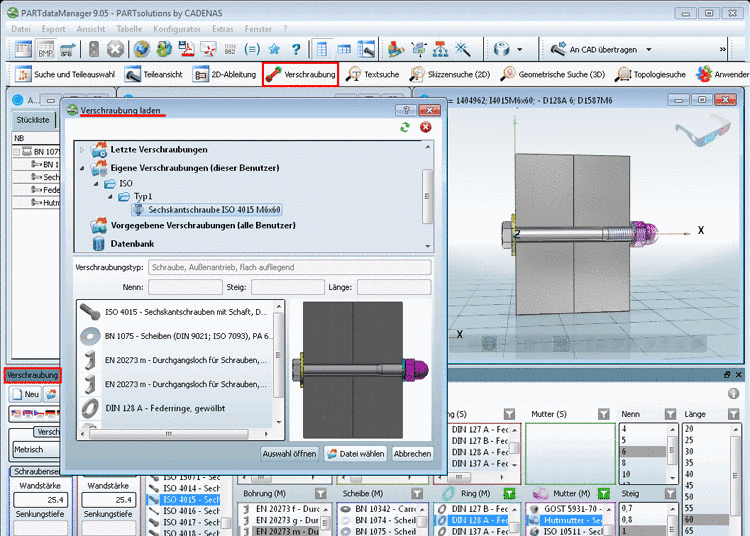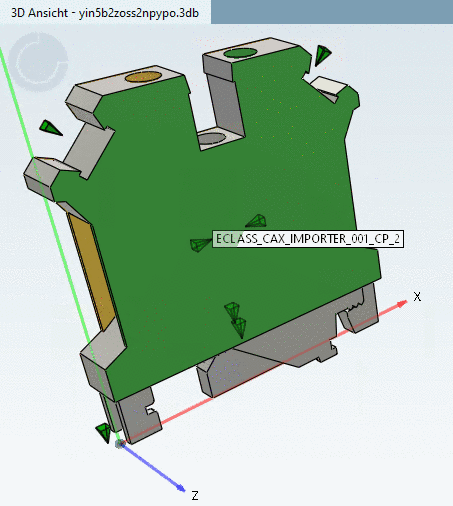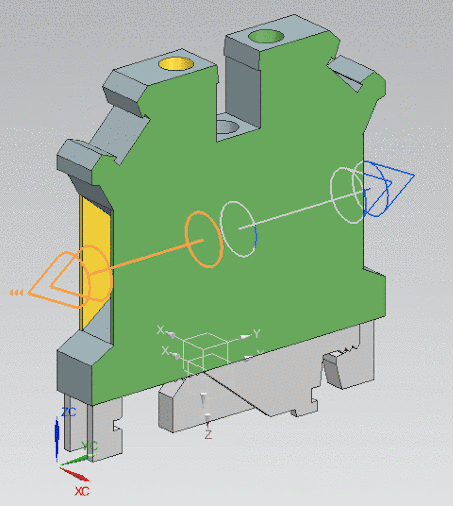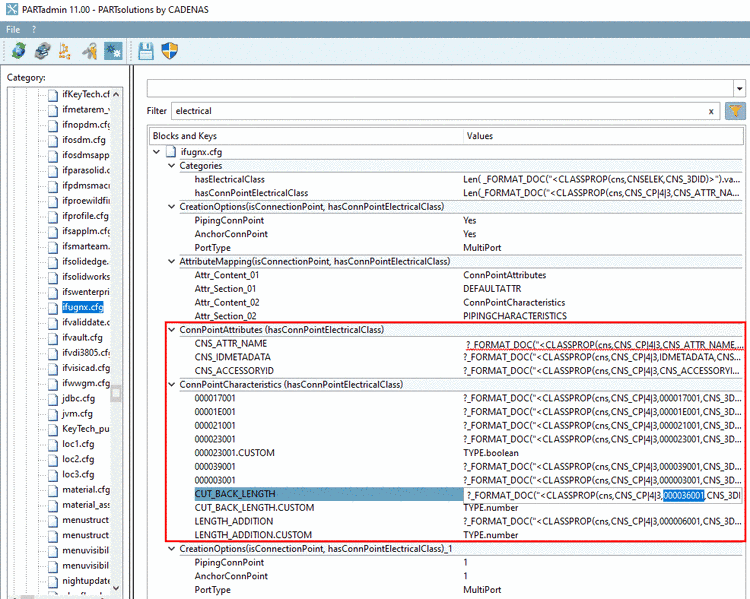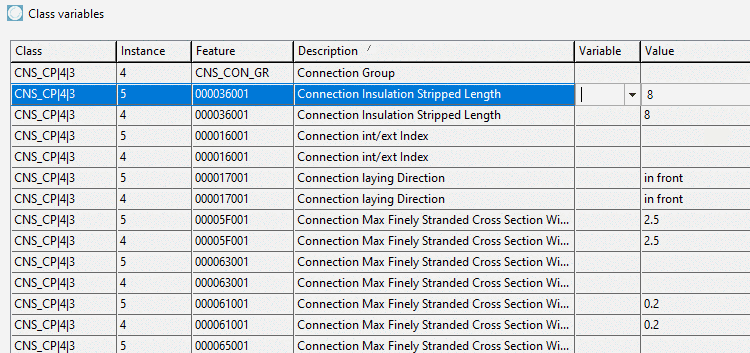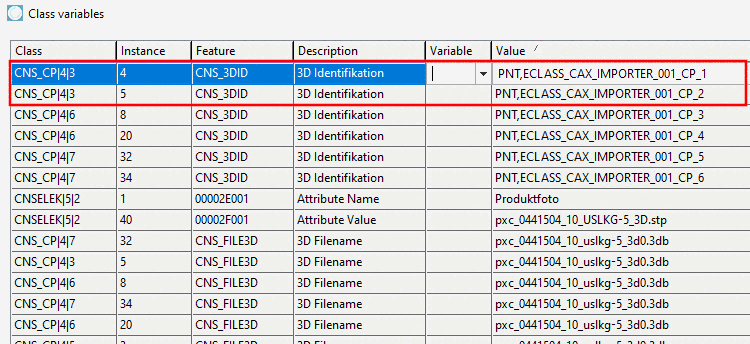In order to export the QR Code for a single project proceed as follows:
Call: Export menu -> Export in file -> Others -> QR Code
Settings on tabbed page QR options:
Information used in the input fields Base link, Link options and Text are embedded in the code. Part parameters such as $NN., $NT., $NB., $ALL_VISCOL. (all visible parameters), $ALL_COL. (all parameters), $ProjectPath. (project path) can be used.
If PARTcommunity link is selected, then base link, project path and link options are automatically combined.
If Text is selected you can create any combination. This may be links or other texts as well, which shall be saved in the QR.
Link to your own home page with order number BNR (from table)
http://www.my_company.com/showproject.asp?NR=$BNR.
Settings on tabbed page Export Options: See Section 3.1.9.4.8.1, “"Export options" tabbed page -> Export accuracy ”.
You can export the QR Code for complete directories:
-> The Export images dialog box opens.
Select the export mode Export images.
|
|
Under Export select the target path and possibly adjust the presettings under Name of exported files. |