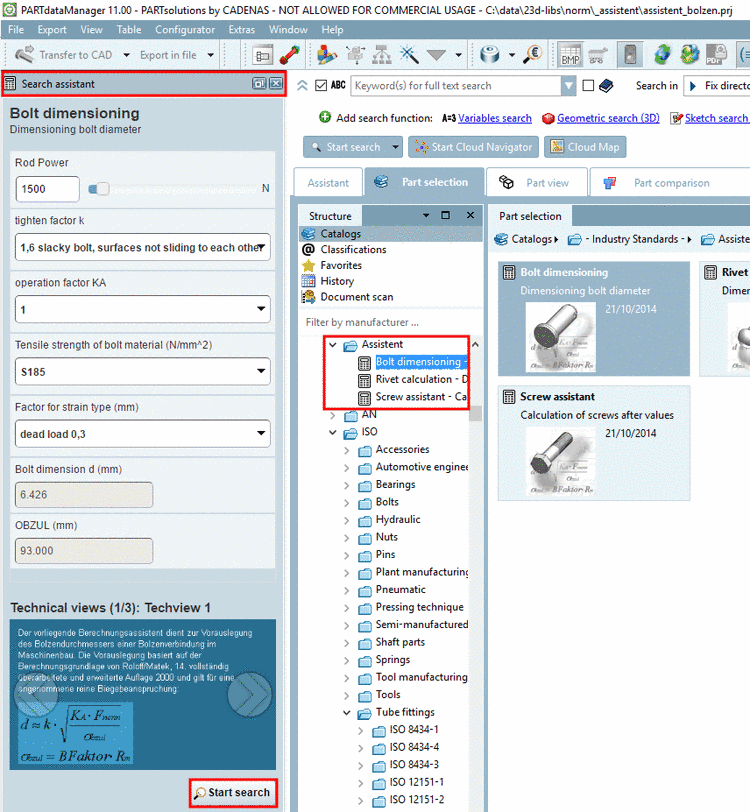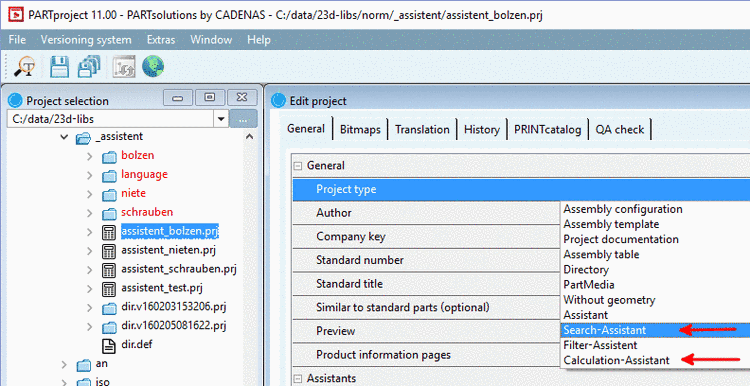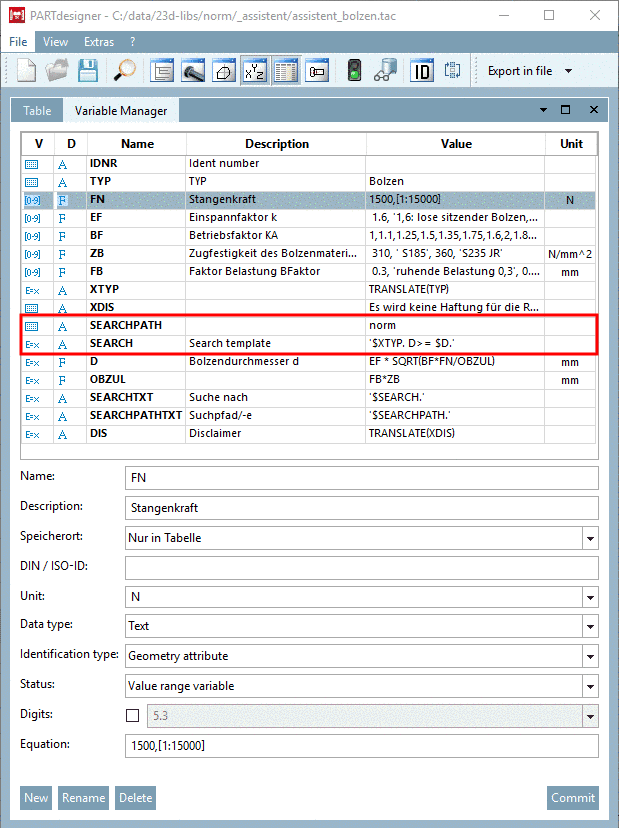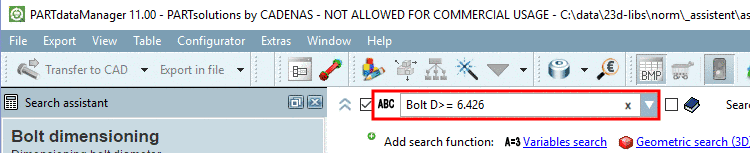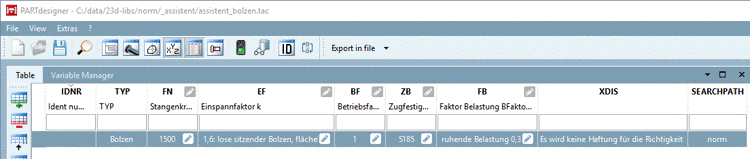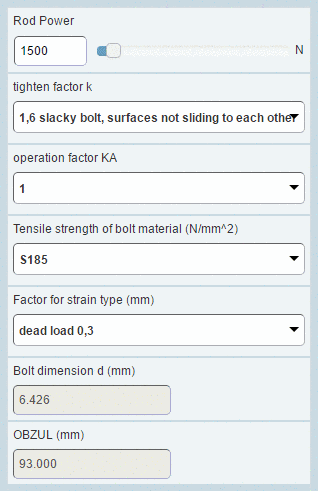In this chapter, the most important points are explained, on how to create a Search assistant (Project type Search Assistant) or Calculation assistant (Project type Calculation Assistant) in eCATALOGsolutions. The process of creation is very similar at both types. The following description refers to a Search assistant.
In PARTproject, under Edit project, select the tabbed page General, and there under Project type, the selection Search Assistant.
In PARTdesigner, in the Variable Manager, create the variables SEARCHPATH and SEARCH. This is mandatory.
In PARTdesigner, create the table with the desired variables to be displayed in the assistant later.
Details on how to use the assistant in PARTdataManager can be found under Section 3.1.6.4.15.2, “Customized filter assistants ” in PARTsolutions - User manual.