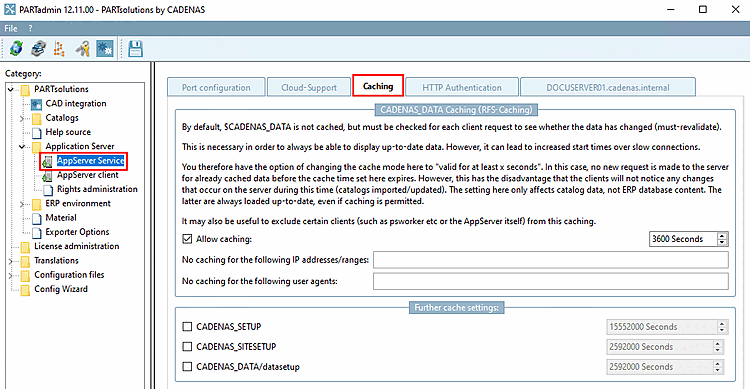CADENAS_DATA Caching (RFS-Caching)
By default, $CADENAS_DATA is not cached, but must be checked for each client request to see whether the data has changed (must-revalidate).
This is necessary in order to always be able to display up-to-date data. However, it can lead to increased start times over slow connections.
You can switch to caching with the Allow caching option. Then enter the minimum number of seconds. Then no new request will be made to the server for already cached data before the cache time set here has expired. However, this has the disadvantage that the clients will not notice any changes that occur on the server during this time (catalogs imported/updated). The setting here only affects catalog data, not ERP database content, which is always loaded up-to-date, even if caching is permitted.
It may also be useful to exclude certain clients (such as psworker etc. or the AppServer itself) from this caching. To do this, use the following two options:
However, if an http proxy is interposed, then the timeouts must be reduced for the following directories, otherwise the CADENAS cache invalidation process will not work. (The values should be in the hour range).
For details, see the Section 1.4.5.8.1.3, “Tabbed page "Caching" ” in ENTERPRISE 3Dfindit (Professional) - Administration.