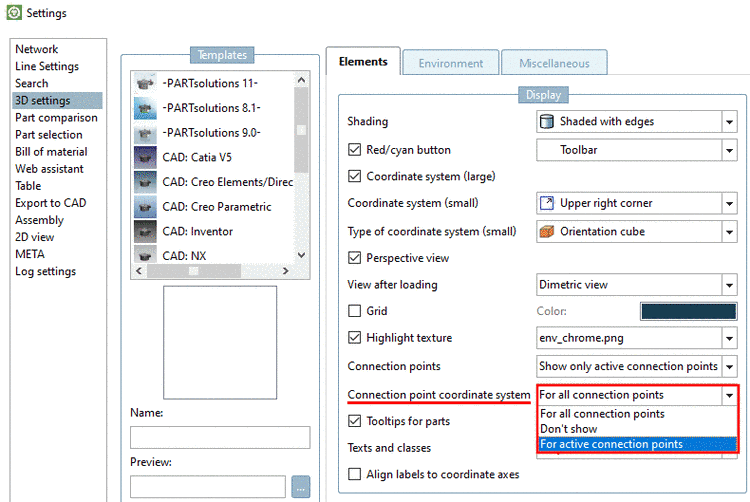For this, under Extras menu -> Settings... -> 3D settings -> tabbed page Elements -> Connection point coordinate system, choose the option For all connection points or For active connection points (as of V12).
Otherwise perform the setting on file level.
$CADENAS_DEFAULTUSER or
$CADENAS_USER, psolopt.cfg
[Settings3DPane]
;# 0 = all, 1 = none , 2 = highlightesd/selected coordinate axes visible
#!
cpCoordinateSystem=2