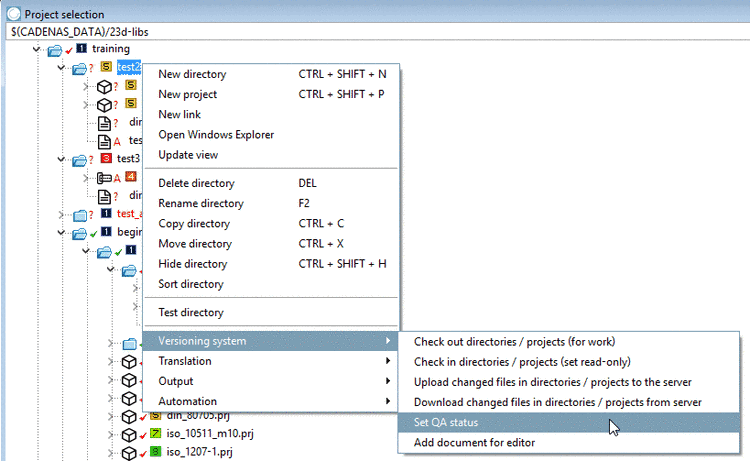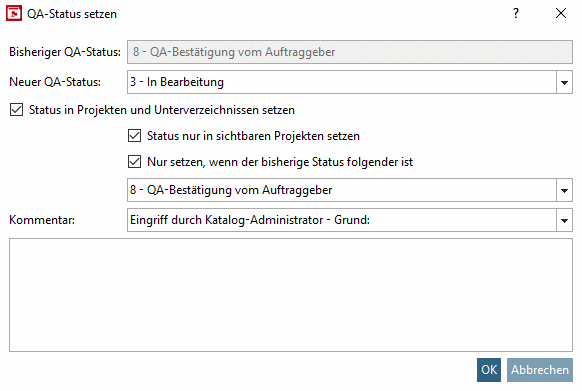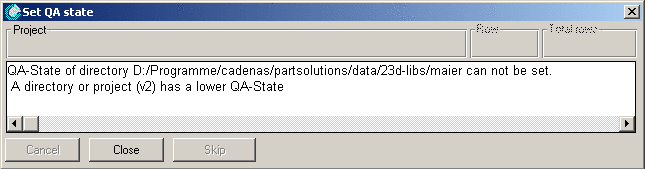At directory level the menu item Set QA status has no sub-menu items, but the dialog box Set QA-status is opened.
Under New QA status, in the list field, select the status.
![[Note]](https://webapi.partcommunity.com/service/help/latest/pages/cn/ecatalogsolutions/doc/images/note.png) | Note |
|---|---|
It is impossible to set up a QA status of a superior directory, if a hierarchical subordinate project / directory has a lower QA status! (see error message below) | |
Set status in projects and directories:
Using the option Set status in projects and directories a status can be set in projects and subdirectories. In this case you will not get an error message.
Set status only in visible projects:
For example, if you have a folder with 10 assemblies and 30 hidden projects, it is very helpful and time saving, for example, when reducing the QA state, to perform this change only to the assemblies.
Set only if the current status is:
Via another option Set only if the current status is you can limit or specify the status allocation.
![[Note]](https://webapi.partcommunity.com/service/help/latest/pages/cn/ecatalogsolutions/doc/images/note.png) | Note |
|---|---|
The selection of a comment in the list field is obligatory! (See also Section 6.6, “"History" tabbed page ”) In addition, you can enter other comments in the text field. | |