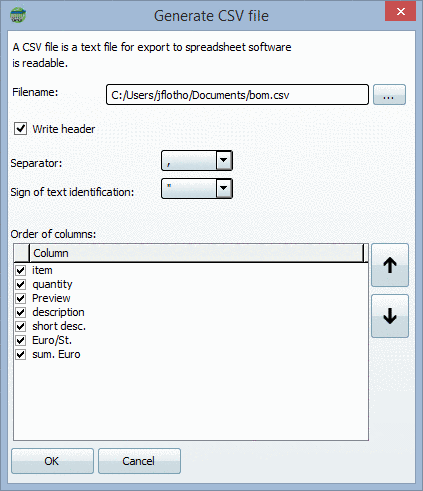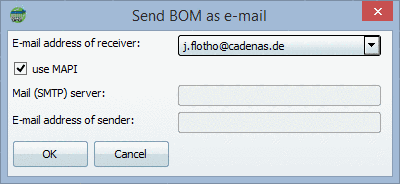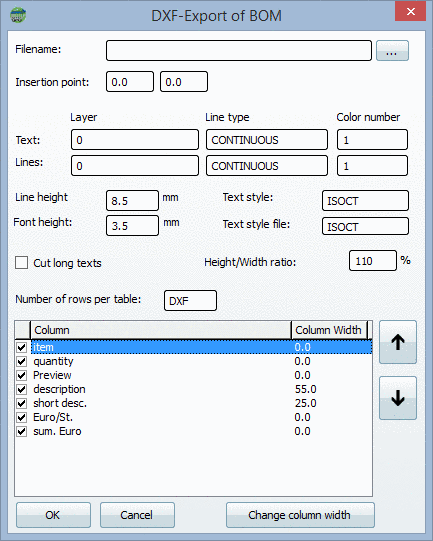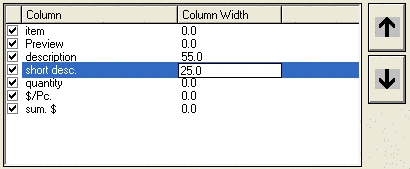You can export PARTbom files in different ways.
Depending on which export format you choose, the corresponding form areas are also exported.
Only the PARTbom-Table is exported.
It can be imported by a CAD system at a later point. Table display criteria which are then allowed for in the CAD system, can already be defined in PARTbom using various input fields.
With the option Cut long texts the displayed text in a table cell can be limited to the length of the cell. The Height/Width ratio presetting of 110% orients itself according to the text style ISOCT.
In entry field Number of rows per table, you decide on the displayed number of rows per page. As long as you leave “value” DXF set, the maximum possible number of table rows for each page is displayed. DXF corresponds to setting 0, i.e. no limitation to a specific number of rows is defined.


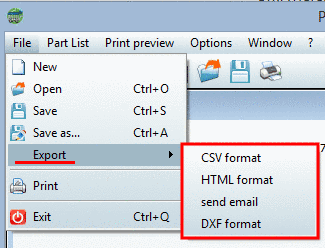
![[Note]](https://webapi.partcommunity.com/service/help/latest/pages/cn/partsolutions_user/doc/images/note.png)