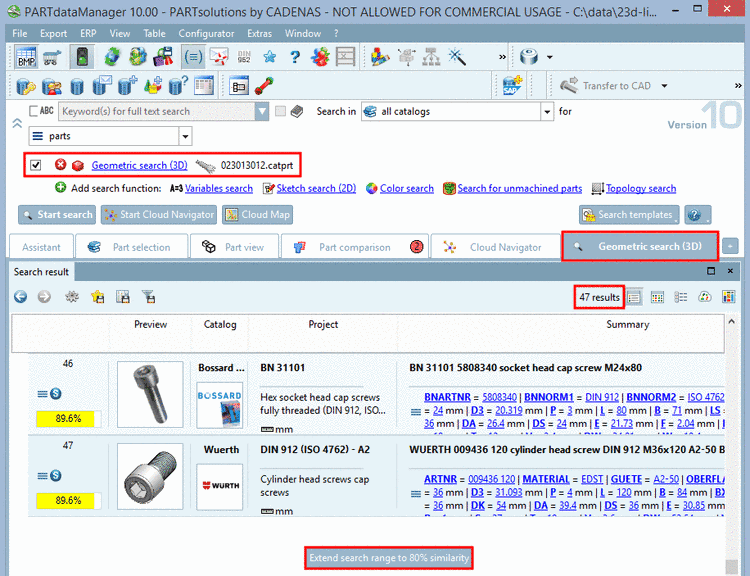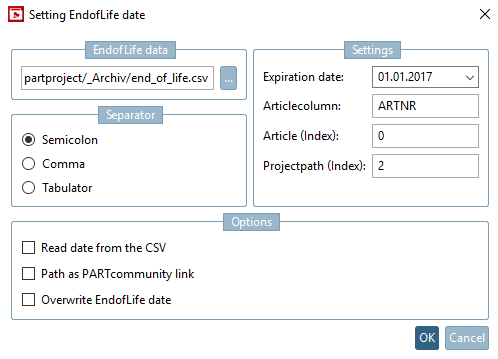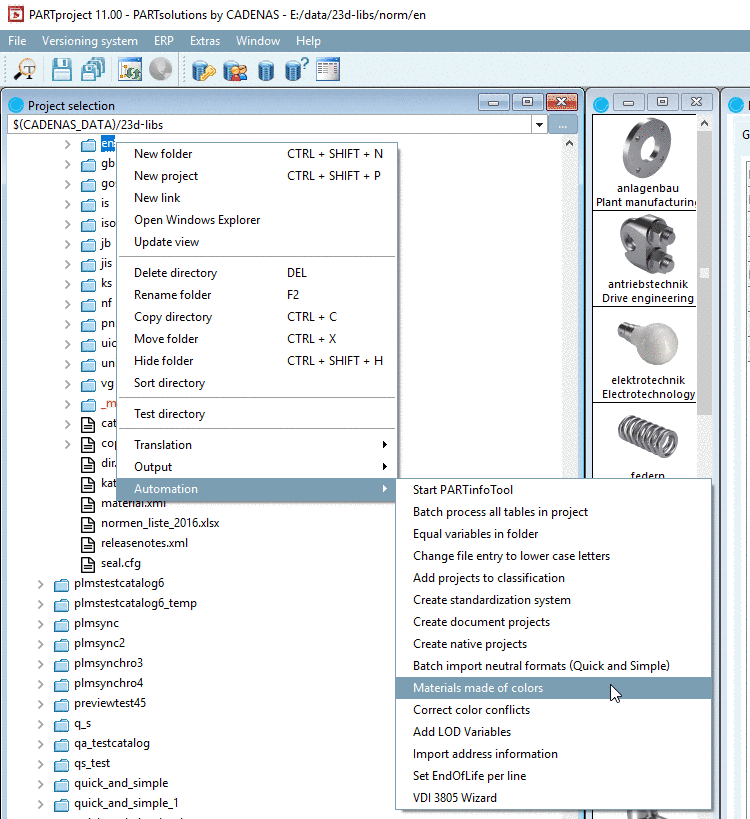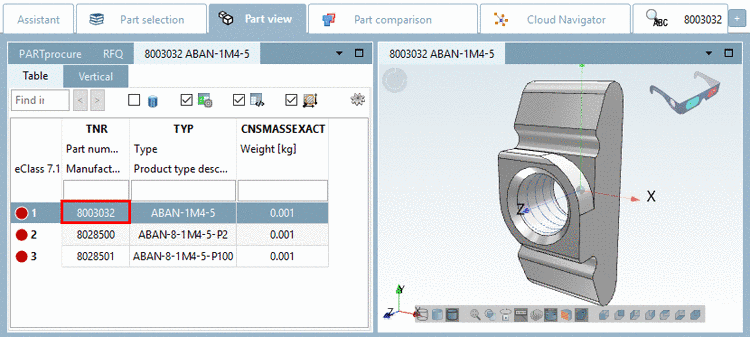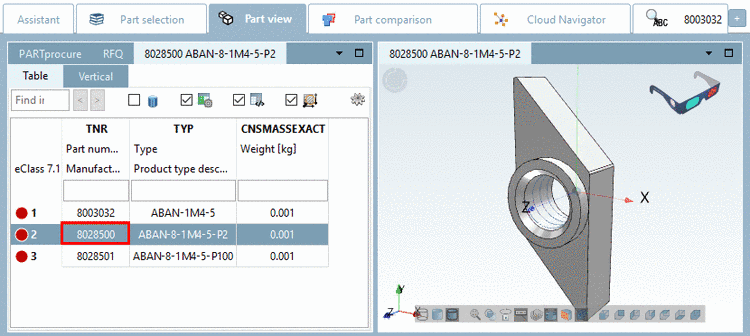5.9.4.3.4. Example:
Variants of 3D models
For example,
variants can be used in projects which have different 3D models and
dimensioning views assigned to their rows.
In following
example the part number / order number (TNR) is used for control of the
variants.
In the
dialog area Variants, add
a new row below (none) by clicking on
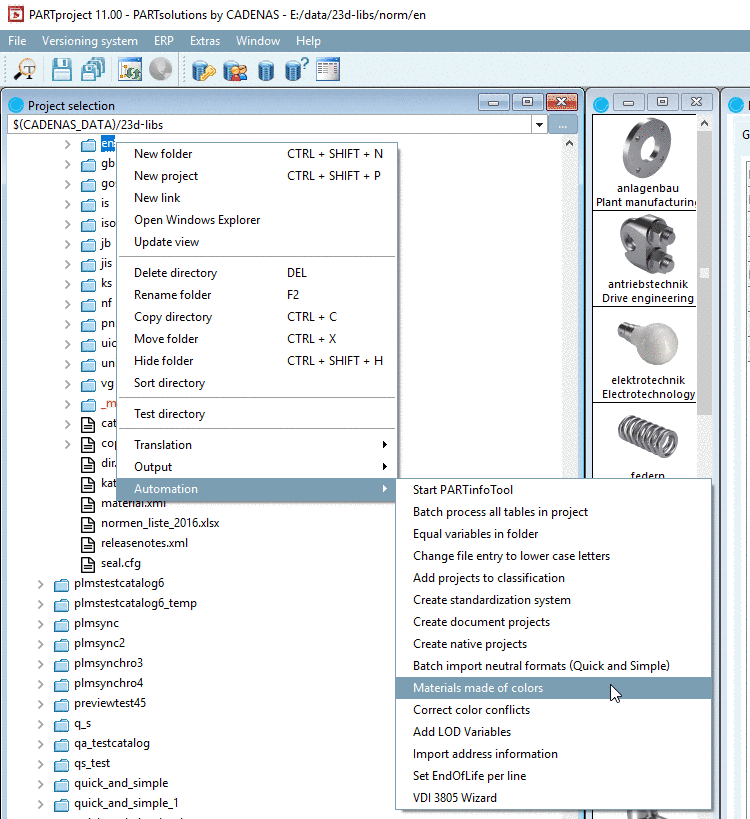 .
.
In the
column Variable,
apply the variable of part number (exemplarily TNR here).
In the
column Value enter
the part number.
In the
dialog area 3D models, in
the row (none),
assign the desired 3D model for each variant by list field
selection.
Have a look
on the result in PARTdataManager.