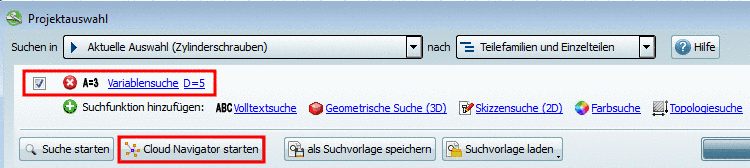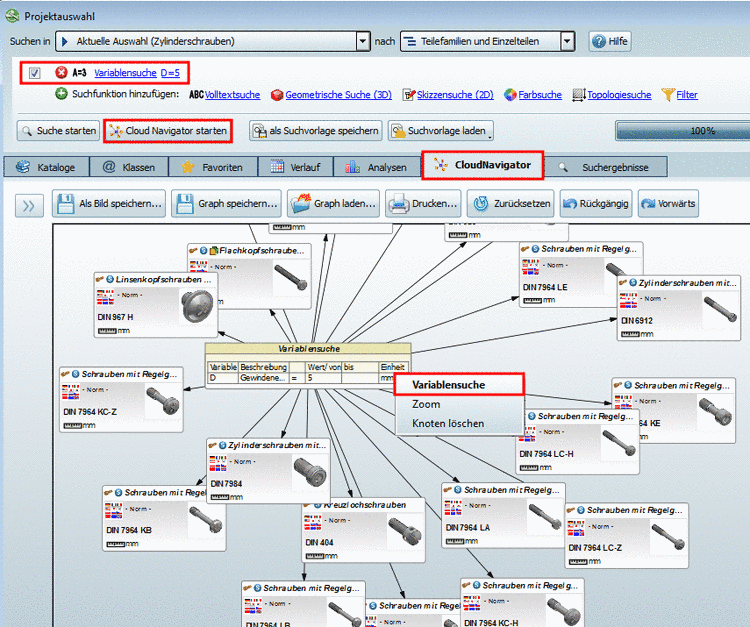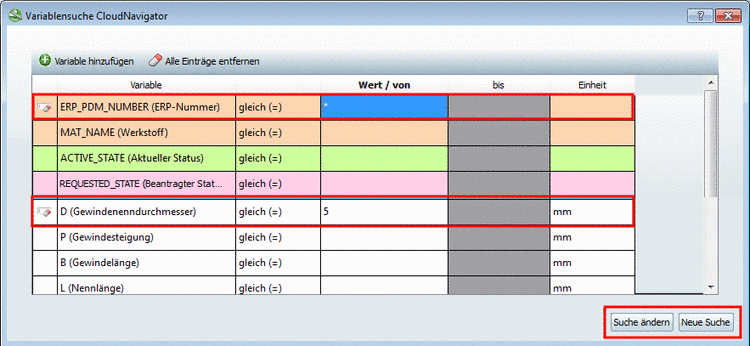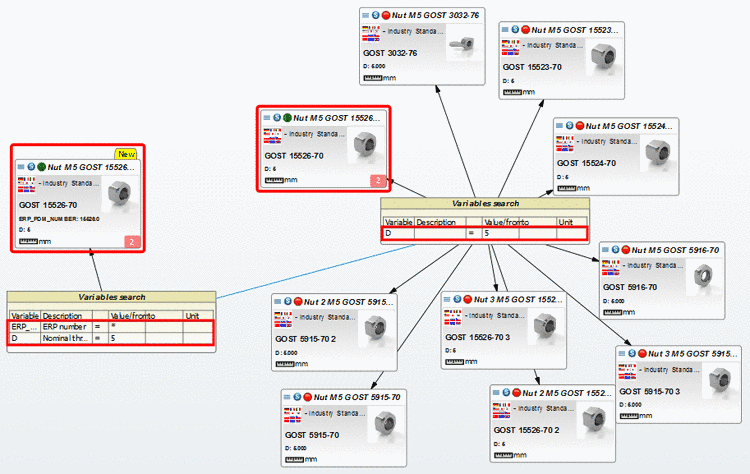At the Variables search in the CloudNavigator you can compare two slightly modified search runs side by side.
In this example it is searched under "DIN -> Bolts -> Head cap bolts". (The dialog box shows the according geometric variables.)
Call up the Variables search and set the value 5 for the variable D.
-> The settings are displayed in the search methods section.
-> The view switches to the
 CloudNavigator
tabbed page and shows the resulting graph.
CloudNavigator
tabbed page and shows the resulting graph.Now anew call up the Variables search via context menu of the root node.
In the line of ERP_PDM_NUMBER insert the place holder symbol '*'. Thus at the next search run the result parts have to have an ERP number.
In this example the option is selected.
-> The second search with the additional parameter only delivers one result.
You can compare the results of both search runs directly side by side.
With the same method optionally further modified search runs can be performed and compared.


![[Note]](https://webapi.partcommunity.com/service/help/latest/pages/cn/partsolutions_user/doc/images/note.png)