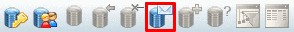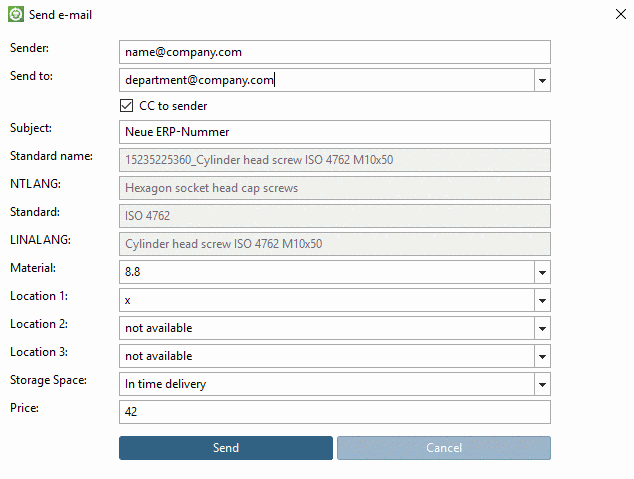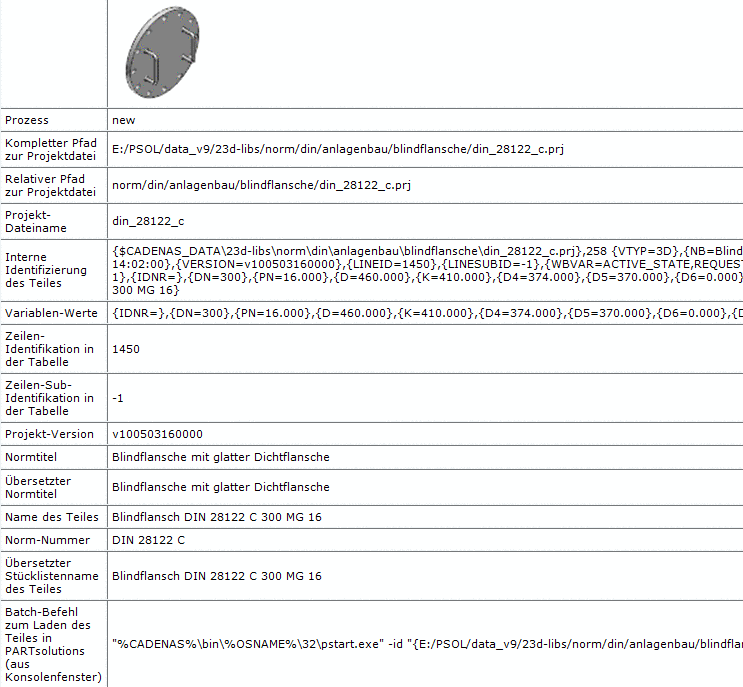You can request the release of parts, which are blocked for export, via e-mail at the standardization department for example directly from PARTdataManager.
The fields Folder, Standard number and Description are automatically overtaken from the chosen part and characteristic.
Send to can be
preconfigured in the file plinkcommon.cfg under section
MAIL, key SENDTO
The e-mail gets a .psmid file as attachment. Via double-click on this file PARTdataManager opens with the respective project and line.
The e-mail itself contains all important information about the part like the MIDENT for example ("internal identification of the part"), which precisely identifies a part. On this also compare Section 3.1.19.2.7.13, “ Open part by MIDENT ”.
The last line contains a batch command, which opens the part in PARTdataManager.