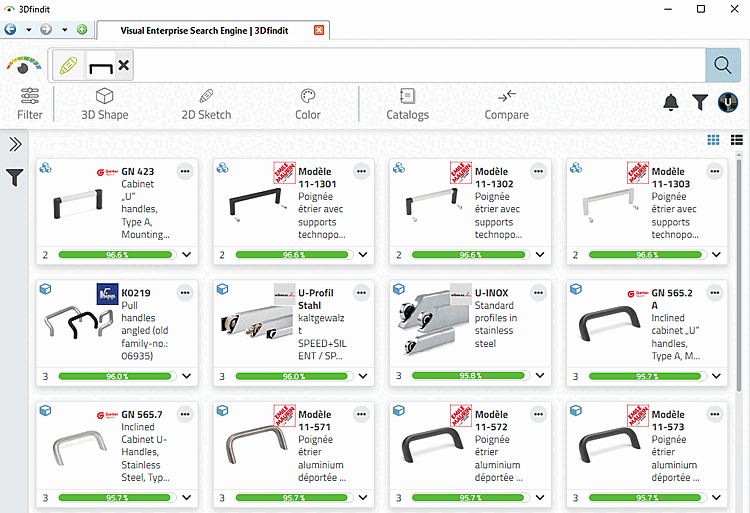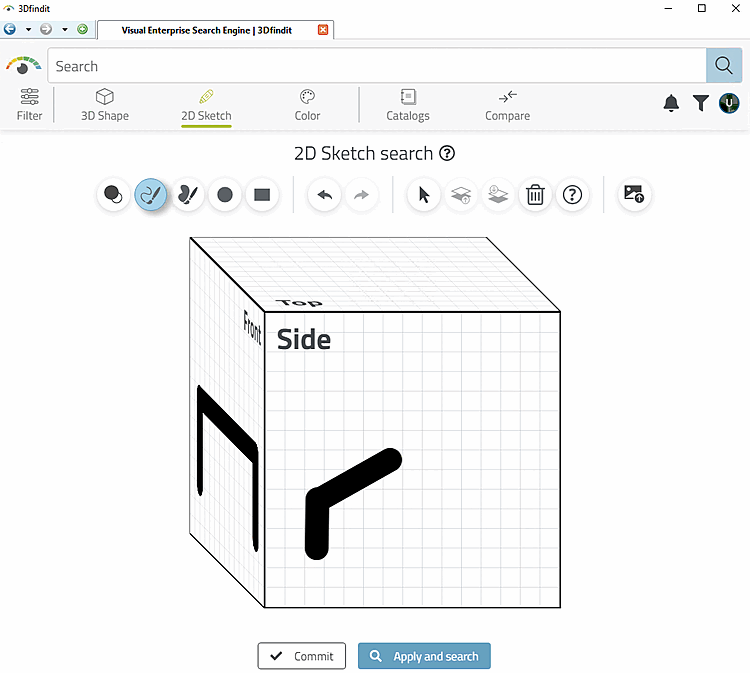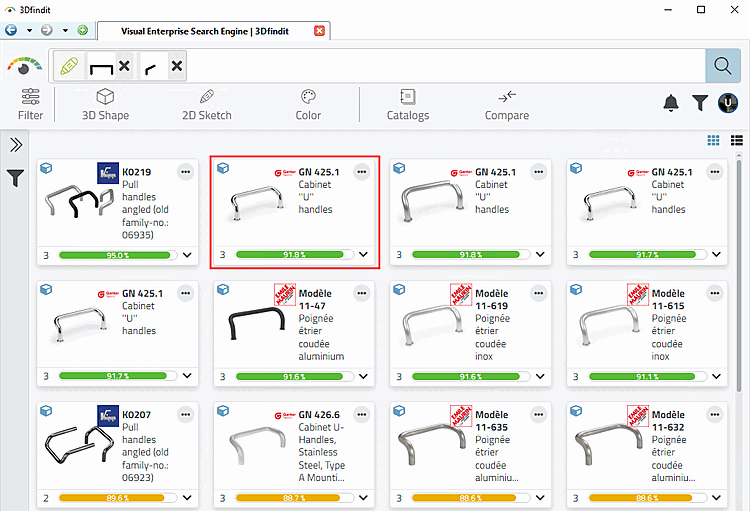In this example, we are looking for a bow handle.
Draw a sketch (one or up to three, depending on the complexity of the component).
Click . Optionally, filter for a specific manufacturer.
-> The search parameter (or any number of parameters) is displayed in the search field.
Click on Page [Side] and create a second sketch in side view.
-> The desired result now appears at the very front.


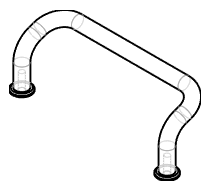

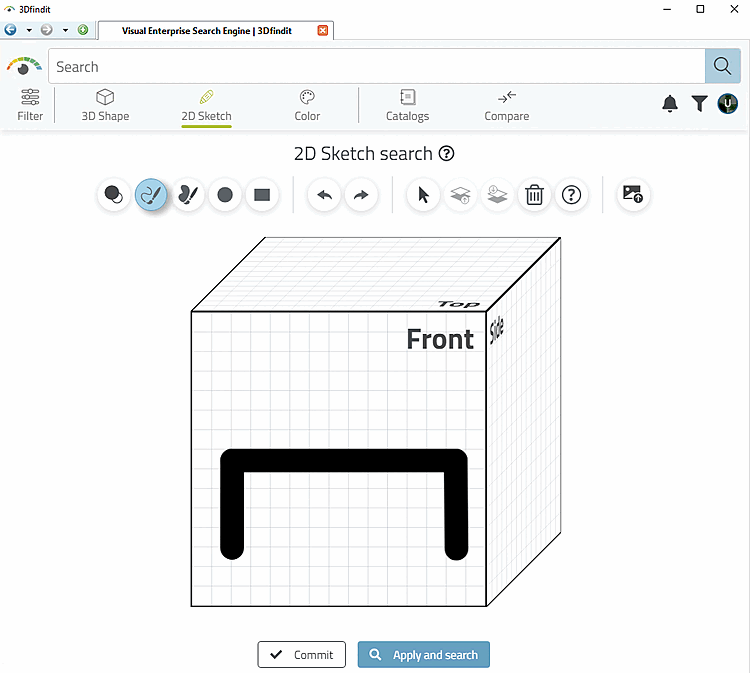
![[Tip]](https://webapi.partcommunity.com/service/help/latest/pages/cn/3dfindit/doc/images/tip.png)