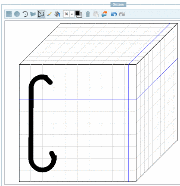Under Task details, set respective entries:
Module: In the list field, select the desired option.
Configuration -> pipeline, TriggerFinishedEvent (CustomFinishedEvent, CustomFailedEvent)
Configuration -> script (Determine path to desired vbb script.)
Timetable for when the task is supposed to run:
Interval: Repeat every <specified number of> seconds | minutes | hours
Event driven: Run task, when ...
In the list field, either select a pre-defined task or enter an event name, which you specified before under CustomFinishedEvent or CustomFailedEvent (see Section 1.4.3.3, “ Example "TriggerFinishedEvent"”).