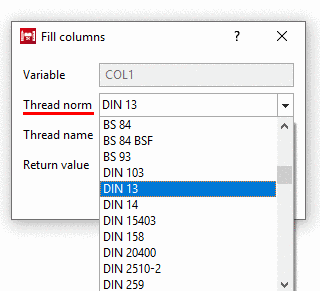If several tasks shall be started one after another, use the option TriggerFinishedEvent.
If Task1 is finished start Task2.
If Task2 is finished start Task3.
If Task3 is finished start the nightly update.
Enable the option TriggerFinishedEvent. (This option is only available under RunPipelineTask.)
Under CustomFinishedEvent or CustomFailedEvent, enter a name.
For the desired follow-up task, under Timetable for when the task is supposed to run, select the option Event driven and enter exactly the name defined before. (The follow-up task may be any, not only RunPipelineTask.)


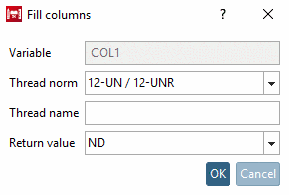
![[Note]](https://webapi.partcommunity.com/service/help/latest/pages/cn/3dfindit/doc/images/note.png)