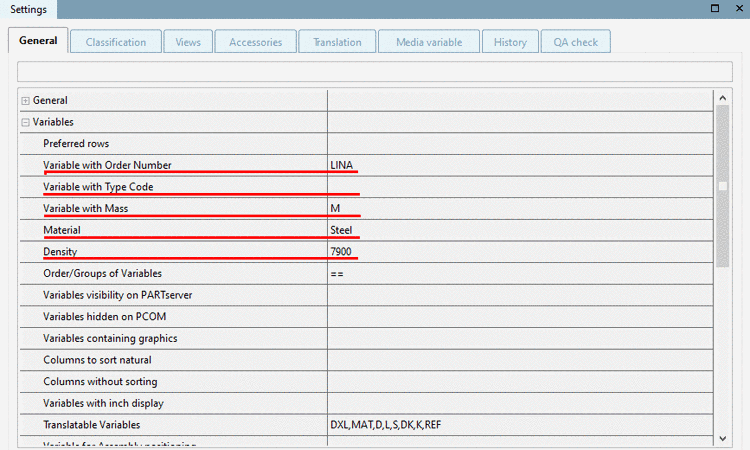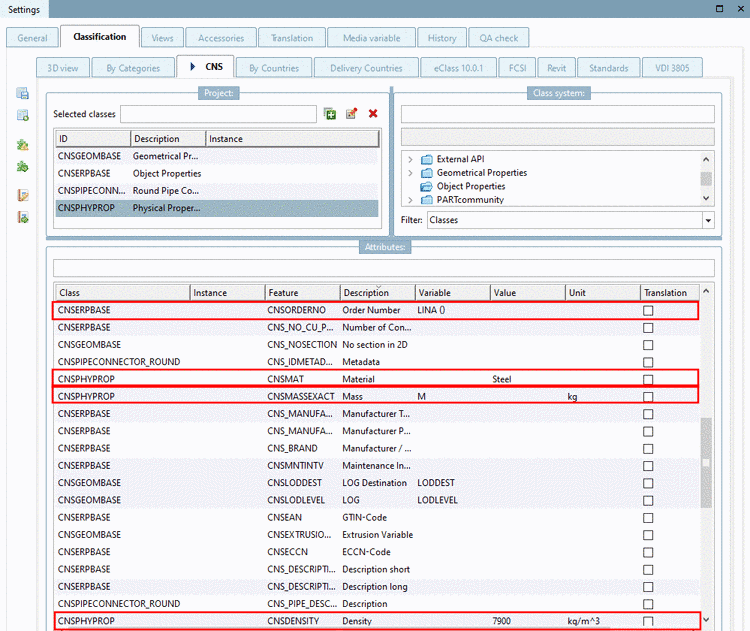[a] In principle, attributes of any classification can be transferred to CAD/PDM. In the course of consulting, then respective settings are made via configuration files. [b] The class variable [c] The class variable |
Once the entries under Variables are set, these are automatically transferred to Classification -> CNS.


![[Note]](https://webapi.partcommunity.com/service/help/latest/pages/cn/ecatalogsolutions/doc/images/note.png)