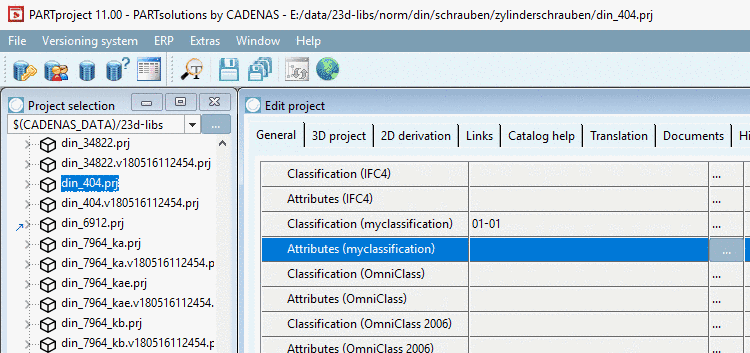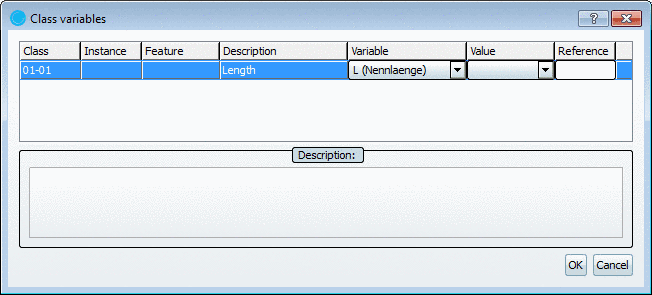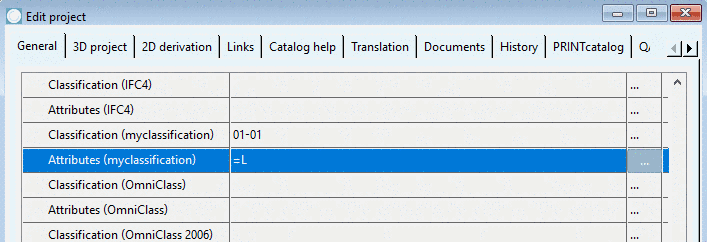![[Note]](https://webapi.partcommunity.com/service/help/latest/pages/cn/ecatalogsolutions/doc/images/note.png) | Note |
|---|---|
The search button in the corresponding Attributes <Name>-field is not active until a classification has been assigned. | |
Select the project file of the part, which you want to assign an attribute.
Click on the search button in the field Attributes (myclass1).
-> The dialog box Class variables opens and all available attributes are displayed.
Assign either a variable or a fixed value or a reference to the selected attribute:
-> The chosen attribute is displayed in the field Attributes (myclassification).