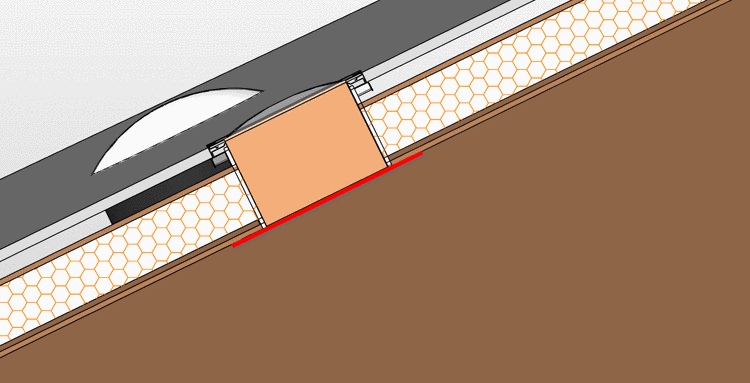3.5.4.2.1.2. Revit: Roof
window
If roof windows
are accordingly classified, when placing in Revit, a fitting opening is
automatically created in the roof and the window is oriented to the roof
pitch.
For rectangular and round roof windows,
the appropriate class has to be used.
Furthermore a
correctly set connection point has to exist.
3.5.4.2.1.2.1. Connection
point A
connection point CNS_CP_PLACE_PC has to
exist.
For
rectangular roof windows, the connection point has to be in the middle
of the bottom edge.
For round
roof windows, the connection point has to be in the center.
The planar
side of the connection point has to point in direction of the
roof.
3.5.4.2.1.2.2. Classify with
Revit family template
Via attribute "HEIGHT" and "WIDTH"
or "DIAMETER", the opening's height and
width or diameter are created.
For the
attribute RVT_FAMILY_CATEGORY, set the
value to Windows in
order for the object to be recognized and classified as window in Revit.
In the case of an assembly, assign the template to the file *_asmtab.prj and classify
this.
![[Important]](https://webapi.partcommunity.com/service/help/latest/pages/cn/ecatalogsolutions/doc/images/important.png) | Important |
|---|
The roof
window is aligned with the roof's lower reference plane, meaning the
inner side. Should the roof window be aligned with the outer side,
have a protrusion or any offset from the roof's lower reference plane,
this has to be considered during the modeling. Where appropriate set
the connection point (CP) to a separate level, which then can be
controlled by a variable.
The roof's
thickness can not be queried, so that the planner has to consider this
when selecting the roof window (in PARTdataManager table). |


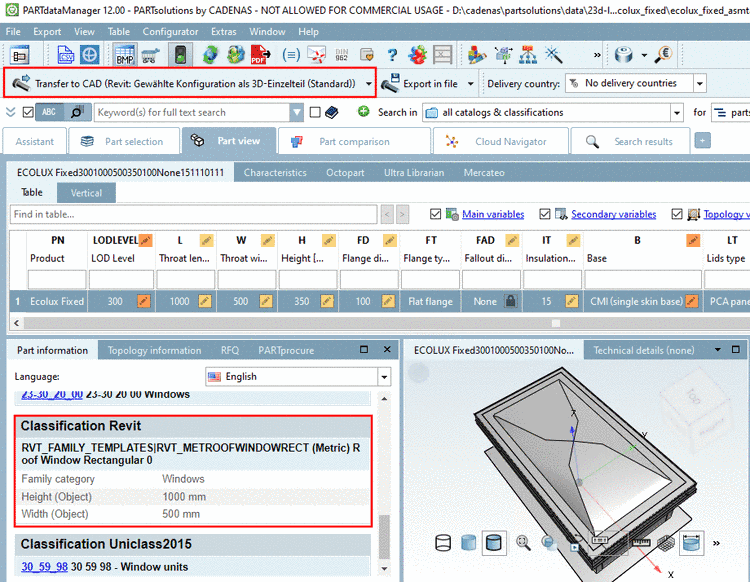
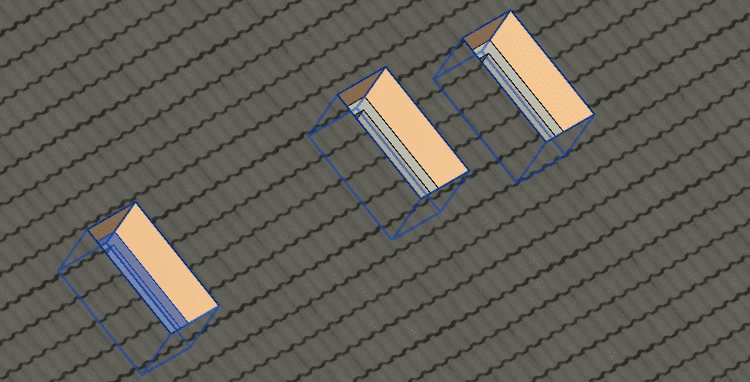
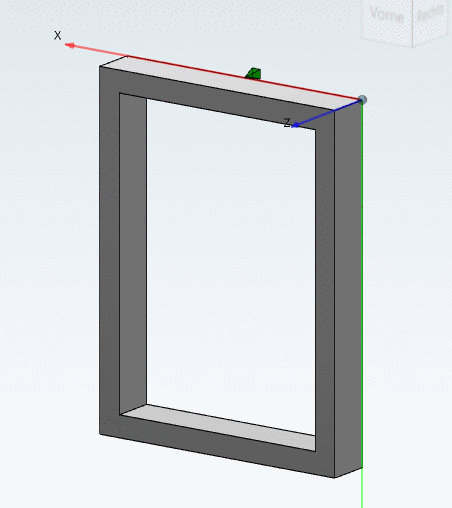
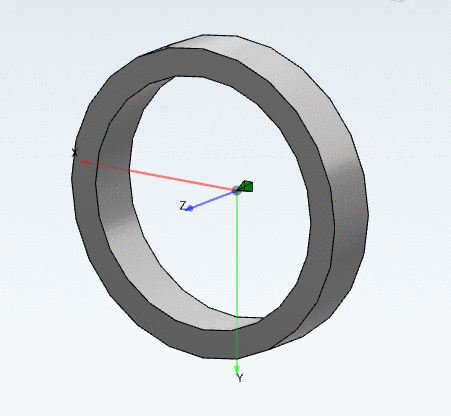
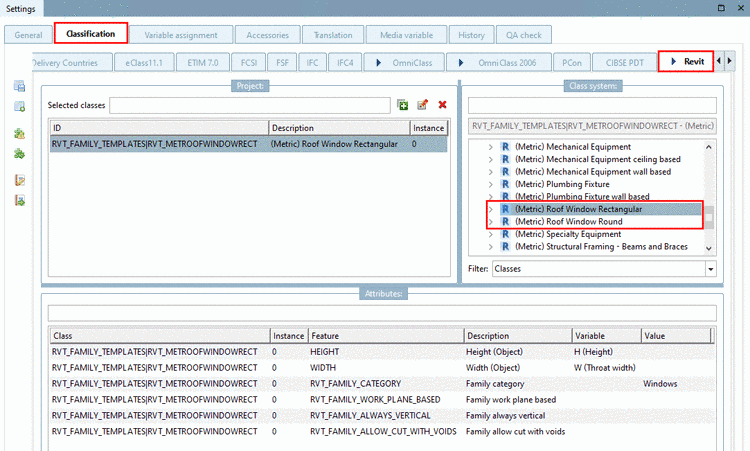
![[Important]](https://webapi.partcommunity.com/service/help/latest/pages/cn/ecatalogsolutions/doc/images/important.png)