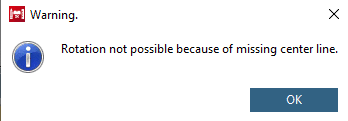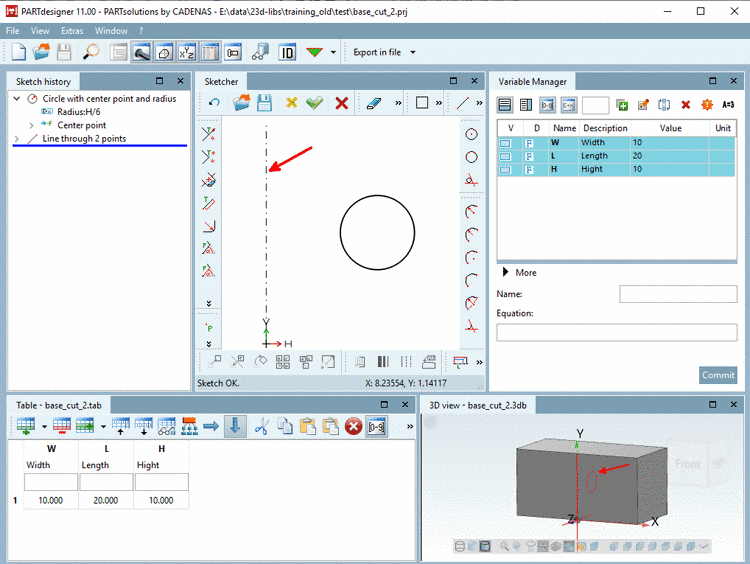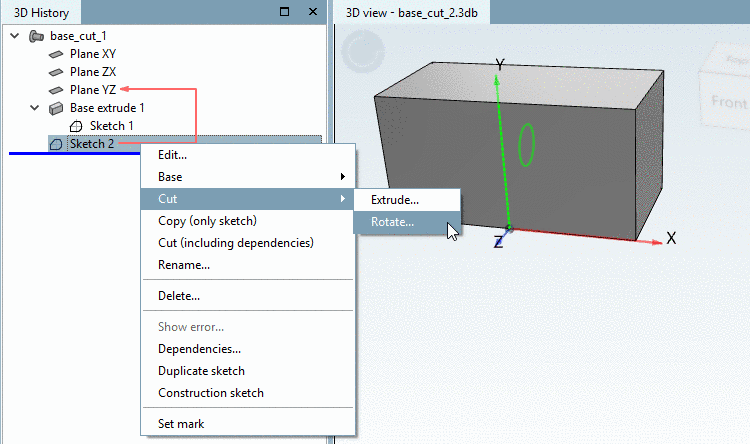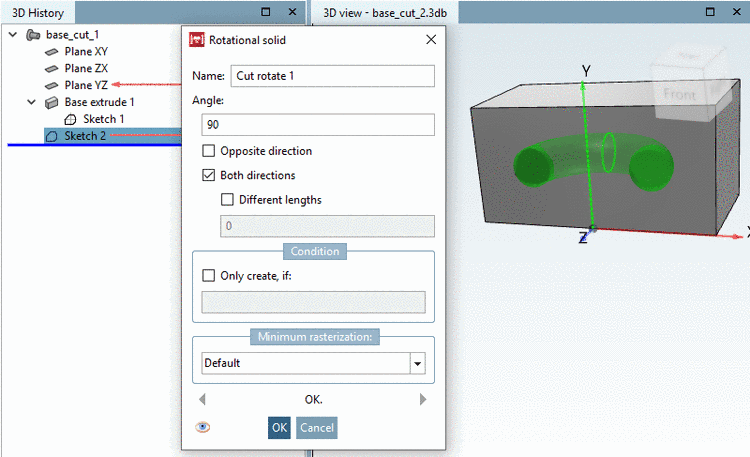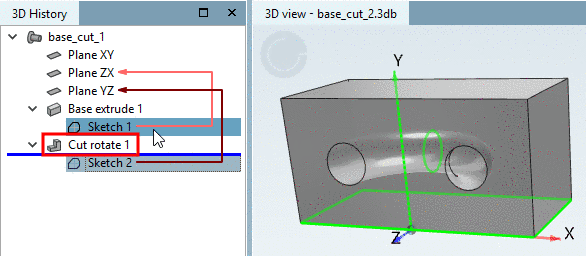If you want to remove a rotated 2D sketch from a solid, proceed as follows:
Initial situation: Cuboid created on Plane ZX
Via context menu command New sketch..., open the Sketcher and create a Circle (and a Rotation axis), that is positioned so that it can later penetrate the 3D solid through rotation.
In the 3D History under Sketch 2, select the context menu command Cut -> Rotate....
Do you want the extrusion to go through the entire body or simply through a certain angle?
In the dialog box Rotational solid make the respective settings. In the 3D view, you can immediately see the result to be expected.
In the example, the cuboid should completely be penetrated, meaning in Both directions with respective Angle (here 90°).
-> After confirming with both objects are cut. A circular tube is removed from the cuboid.
-> In the 3D History another point (feature) shows up: Cut extrude 1.
The explanation of the other fields can be found in Section 7.6.2.5.1, “ Extrude... ”.


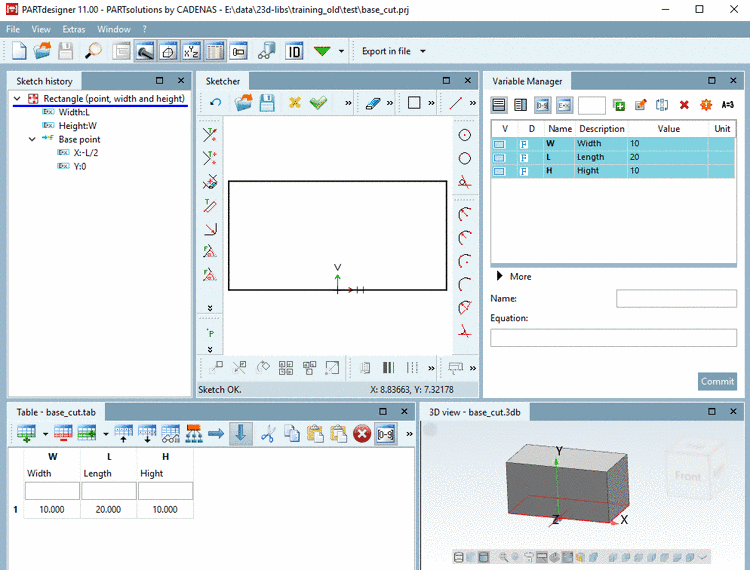
![[Note]](https://webapi.partcommunity.com/service/help/latest/pages/cn/ecatalogsolutions/doc/images/note.png)