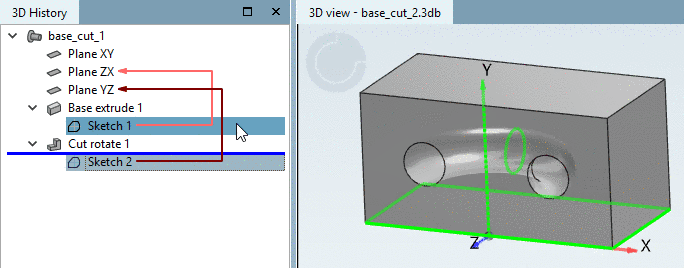With PARTdesigner, you can cut a hollow space (e.g. drill) from a 3D solid (e.g. cuboid, cylinder, etc.).
In the Sketcher, draw a 2D contour and extrude or rotate it via context menu command Cut -> Extrude.../Rotate.... As a result the figure described by this is removed from the 3D solid.
The approach of extrusion and rotation is principally according to the explained under Section 7.6.2.5, “ Base extrude / Base rotate ”.