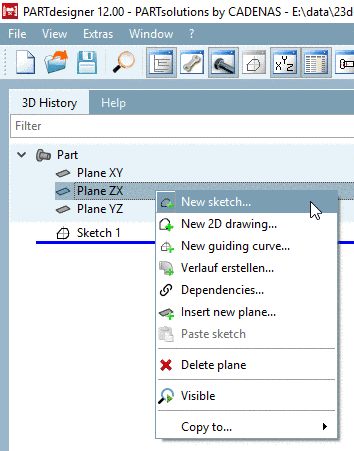The docking window Sketcher will appear at different calls:
If you want to create a new Sketch for a part, do the following:
If you want to edit an already existing sketch, do the following:
If the Sketcher is opened in drawing mode, first the same named dialog box is opened, where you need to select a View. After clicking , the docking window Sketcher is opened.
In drawing mode, there are additional tools in compare to sketch mode. See Section 7.9.3.14, “ Tools in drawing mode ”.
Sweeps can be created from a combination of sketch and sketch's guiding curve. See Section 7.6.2.7.3, “Create sweep with Guide curve ”.