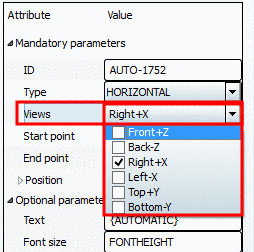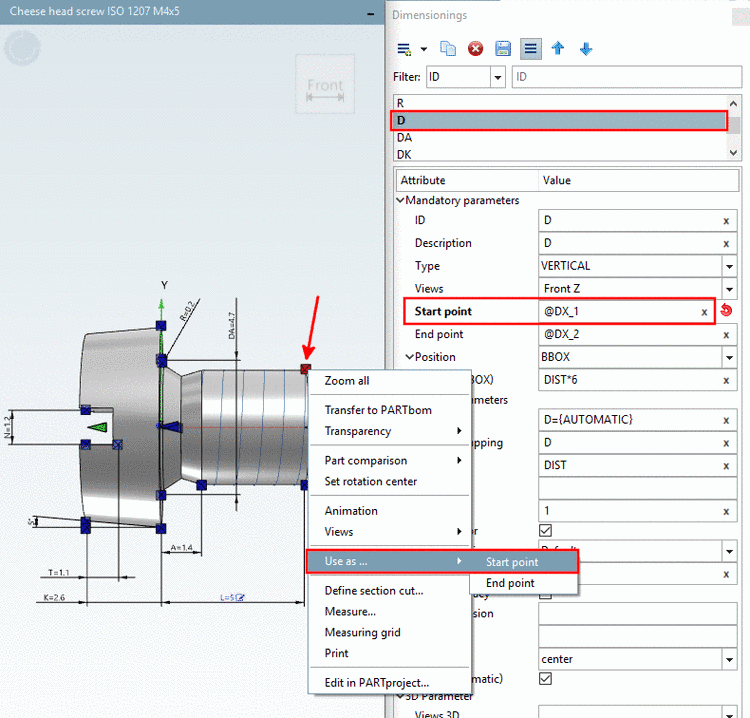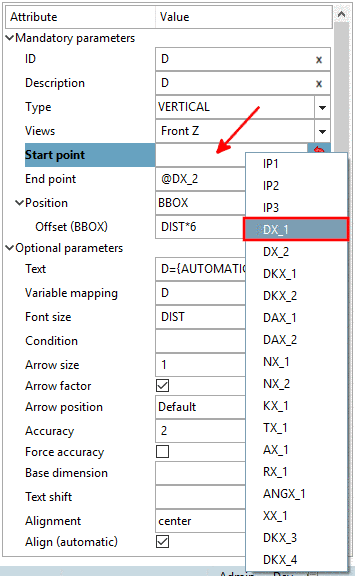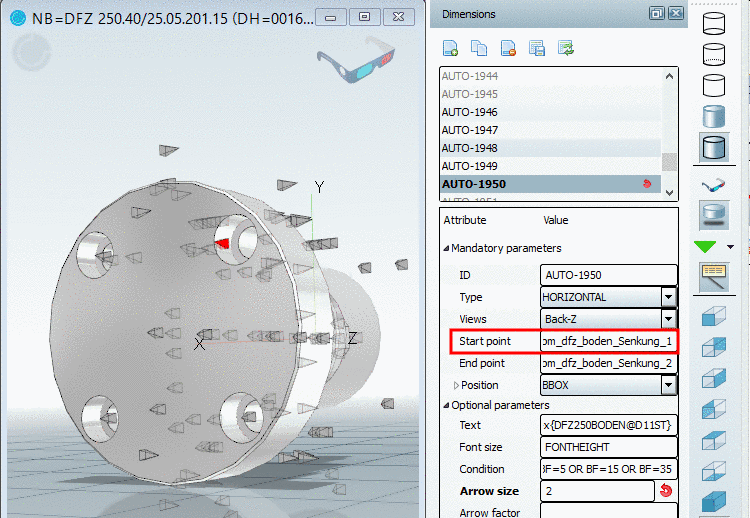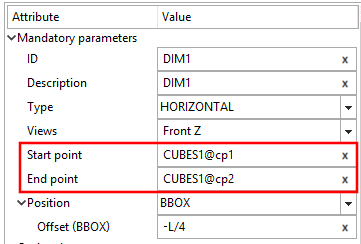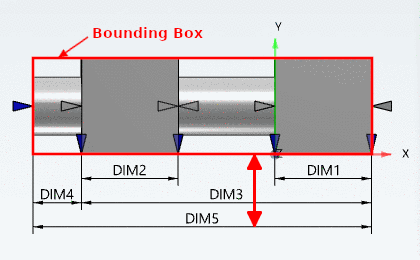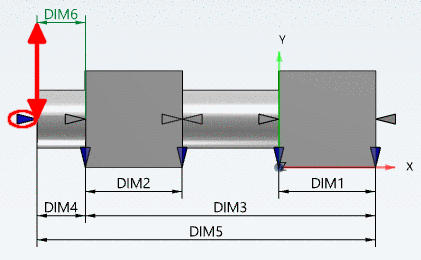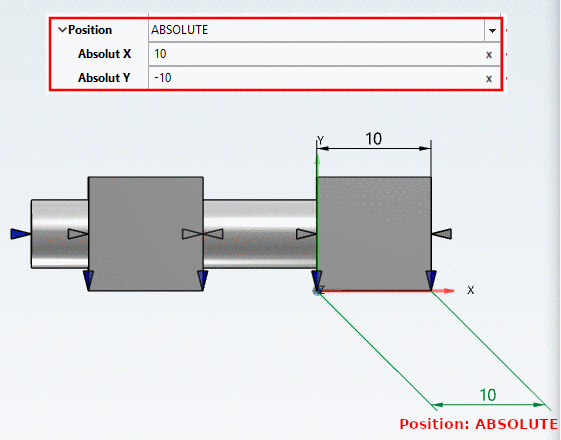Each dimensioning must contain the following parameters:
ID is only required, if a dimensioning serves as Base dimension for another dimensioning. Also see Section 7.15.2.2, “ Optional parameters ” -> Base dimension.
The description is automatically set and displayed in listing of dimensionings. You can adjust it as desired.
When creating a new dimensioning, initially HORIZONTAL is automatically set. Adjust the selection in the list field, if needed. You can change the type anytime.
Under "Type" the following options are selectable:
At the desired 2D views, where the dimensioning shall be displayed, activate the checkbox.
Views which contain a dimensioning, can be recognized in the 3D toolbar, by a respective icon with dimensioning lines
 .
.In order to select start and end point you have different options available:
You can refer to the Bounding Box or the element or use absolute values:
BBOX: Distance to bounding box.
ELEMENT Distance to the element itself to be dimensioned. Reference point is the connection point.
ABSOLUTE: Distance to the element itself to be dimensioned. Reference point is the element's origin. The specification happens via X and Y coordinate. In this way angular dimensionings can be set.
Offset: The value can be fixed, build by a variable or by PARTdesigner-Expressions (see Section 14.1, “PARTdesigner-Expressions ”).
Example PARTdesigner-Expression:
15*RZ500@D/20


![[Note]](https://webapi.partcommunity.com/service/help/latest/pages/cn/ecatalogsolutions/doc/images/note.png)