Uninstall SVN-managed catalogs in PARTproject.
Uninstall either with the Del key or with Uninstall catalog in the context menu.
Uninstalling has no effect on the server status. You only delete your local working copy. You can download the uninstalled catalog from the server again at any time.
![[Tip]](https://webapi.partcommunity.com/service/help/latest/pages/cn/installation/doc/images/tip.png) | Tip |
|---|---|
If you have worked incorrectly, deleting may be the quickest way to get a "clean" state again. Upload intermediate results to the server as often as possible! | |


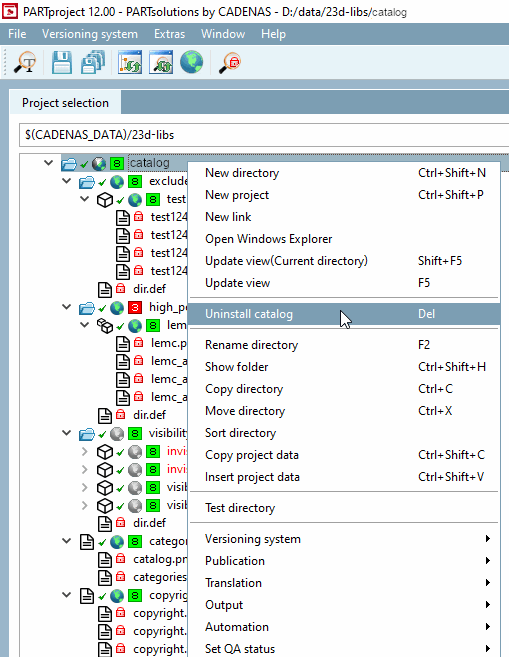
![[Warning]](https://webapi.partcommunity.com/service/help/latest/pages/cn/installation/doc/images/warning.png)