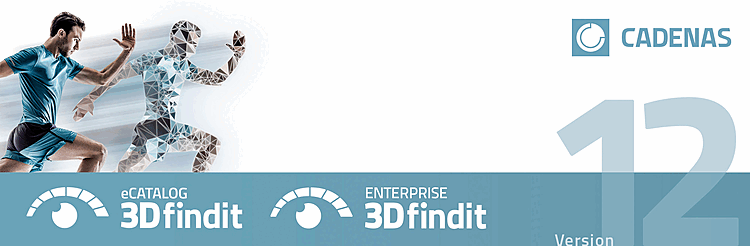ENTERPRISE 3Dfindit / ENTERPRISE 3Dfindit Professional
eCATALOG 3Dfindit
3Dfindit
CADENAS GmbH
Edition V12.11, 07/2025
Copyright © 1992-2025
The text and illustrations have been prepared with great care. However, CADENAS GmbH, its authors and translators can assume neither legal responsibility nor any liability for any errors that may remain or consequences thereof. The information contained in this manual is provided without warranty and may be modified at any time without notice. CADENAS GmbH accepts no responsibility in this regard.
This manual is protected by copyright law. All rights reserved. The rights to the documentation are owned by CADENAS GmbH. No part of this book may be reproduced in any form by photocopying, microfilm or any other method or transmitted in a machinereadable language, particularly for print processing machines, without the written consent of CADENAS GmbH. Rights to transmission by radio and television or live presentation are also reserved.
| Germany | ||||||||
| CADENAS Augsburg GmbH |
| |||||||
| Austria | ||||||||
| CADENAS Technologies Austria GmbH |
| |||||||
| France | ||||||||
| CADENAS France SARL |
| |||||||
| Italy | ||||||||
| CADENAS Italiana s.r.l. |
| |||||||
| USA | ||||||||
| CADENAS PARTsolutions LLC |
| |||||||
| Japan | ||||||||
| CADENAS WEB2CAD Inc. |
| |||||||
| South Korea | ||||||||
| CADENAS Korea Representative Office |
| |||||||
| China | ||||||||
| CADENAS China ltd. |
| |||||||
Table of Contents
- Preface
- 1. General notes
- 2. System requirements
- 2.1. Software components
- 2.2. Operating system requirements
- 2.3. Hardware requirements
- 2.4. Network requirements
- 2.5. LinkDB
- 2.6. Notes for system administrators
- 2.7. Further notes
- 2.8. CADENAS/3Dfindit Variables (Basic)
- 2.9. CADENAS/3Dfindit Variables (Advanced)
- 2.10. Changes in region and language options - Operating System Adjustments
- 3. Software: Download and notification on PARTupdate
- 4. Software: Installation
- 4.1. Installation types overview
- 4.2. Installation language
- 4.3. PARTupdate: Software Download
- 4.4. ENTERPRISE 3Dfindit Professional Installation
- 4.5. ENTERPRISE 3Dfindit installation
- 4.6. eCATALOG 3Dfindit Installation
- 4.7. 3Dfindit plugin
- 4.8. Install dongle driver afterwards (Parallel and/or USB)
- 5. Software: Update
- 6. Software: Uninstallation
- 7. License server
- 8. Catalogs / Classifications
- 8.1. Catalogs: Installation via versioning system (SVN)
- 8.2. Catalogs: Update via versioning system (SVN)
- 8.3. Catalogs: Uninstallation via versioning system (SVN)
- 8.4. Catalogs: Installation via PARTadmin
- 8.5. Catalogs: Update via PARTadmin
- 8.6. Catalogs: Uninstallation via PARTadmin
- 8.7. Classifications: Installation via PARTadmin
- 8.8. Classifications: Update via PARTadmin
- 8.9. Classifications: Uninstallation via PARTadmin
- 8.10. Catalogs | Classifications: Download via PARTupdate
- 9. FAQ
- 9.1. Help
- 9.2. Support
- 9.3. Licensing
- 9.3.1. Tabbed page "Apply for licenses online" (single user license)
- 9.3.2. Register page "Apply for licenses online " at FLM-Lizenz
- 9.3.3. Enter licenses ... (single user license)
- 9.3.4. Check licenses ... (single user license)
- 9.3.5. Exchange licenses (single user)
- 9.3.6. Enter licenses... (License server)
- 9.3.7. Check licenses ... (License server)
- 9.3.8. No valid license available
- 10. Where do I find...?
- 11. Appendix
- Index