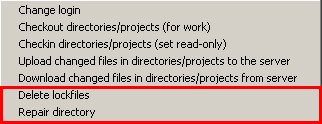If problems occur, especially during/after uploading files, e.g. due to server failure or a conflict situation, two further sub-items are available in the context menu. The conflict situation is indicated by a corresponding message.
To do this, call up the extended context menu by holding down the CTRL key.
![[Note]](https://webapi.partcommunity.com/service/help/latest/pages/cn/installation/doc/images/note.png) | Note |
|---|---|
Always try to delete lock files [Delete lock-files] first! The second option Repair directory requires considerably more computing time. | |