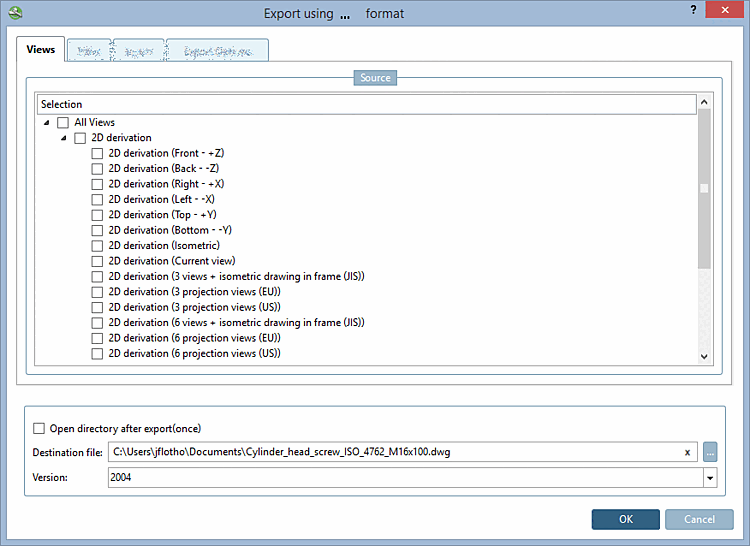Detailed information on the Shortened view option can be found at Section 3.1.10.1.4, “ Optimize alternative 2D size / drawing view on sheet ”.
You can export all listed views or only the selected ones. Choose a mode:
If the Selected views option has been selected under Source, you can activate the desired views under Views using the checkboxes.
Detailed information on the individual views [Views] can be found at Section 3.1.10.1, “ 2D view " dialog box ”.