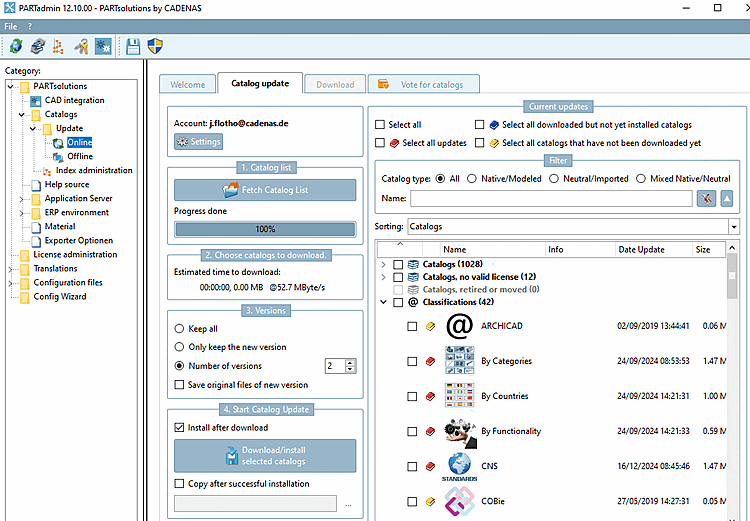To update existing classifications, you can use the online installation via PARTadmin -> Category Catalogs -> Online.
Open the @ Classifications group and activate the checkbox for the desired classifications.
The colored symbol indicates the status of the respective classification:
Dialog area 3 Versions [3. Versions]: For the download of classifications, usually select the option Keep only the new version [Only keep the new version].
Details can be found under Section 1.4.3.1, “ Catalog update Online ” in ENTERPRISE 3Dfindit (Professional) - Administration.