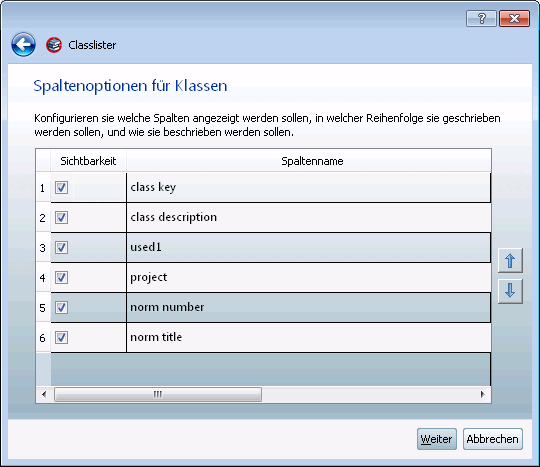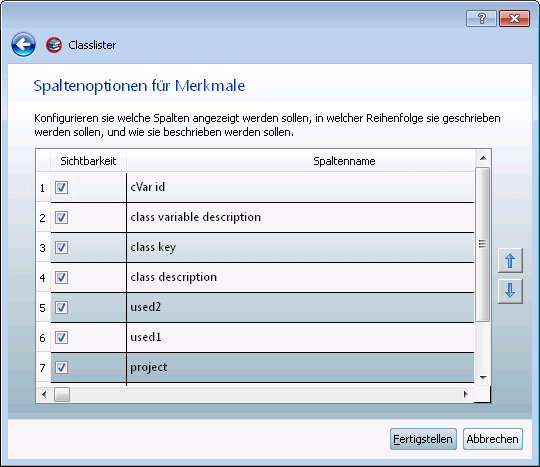With the Classlister [Class lister] you can collect classification data and export it to a CSV file for data synchronization or comparison.
Call up the Classlister under PARTproject -> Extras -> Additional modules-> [Additional modules] Collect classification data [Collect classification data...]... .
Alternatively, you can also call up the Classlister via the context menu of a directory and the commands Output -> Collect classification data [Collect classification data...]....
Simply follow the individual dialogs in the Classlister [Class lister] dialog box.
Determine the source directory under Catalog.
Use the list box to select the class system [Class system].
Use the list box to select the language [Language].
Determine, which information the output file shall be contain.
Activate/deactivate the checkboxes Save class information and Save feature information [Save class variable information] accordingly.
Use Browse to select the desired output path.
Here you can configure the formatting of the data that will be exported.
Select this option for a direct, clear depiction. If you want to pass on the information or to edit, then do not activate this option.
Optionally, activate the Insert line separator [Add row separators] checkbox. In the following example, "=" has been used.
Expand the list box and select Column limit [Column separator] and Text limit [Text delimiter].
Select Output relative [Relative output] or Output absolute [Absolute output].
Activate the checkbox for the columns to be output.
Optionally change the sequence of a column by selecting it and then moving it up and down with the help of the arrow keys.
Optionally change a column name by double-clicking on it and then editing it.
Column options for class variables
The procedure is the same as for column options for classes [Column options for classes].
-> The information is exported into the specified files now.