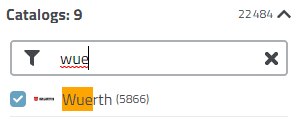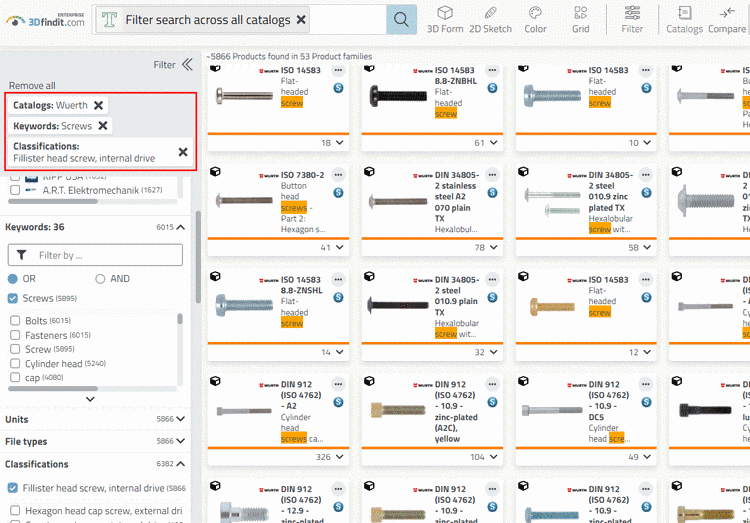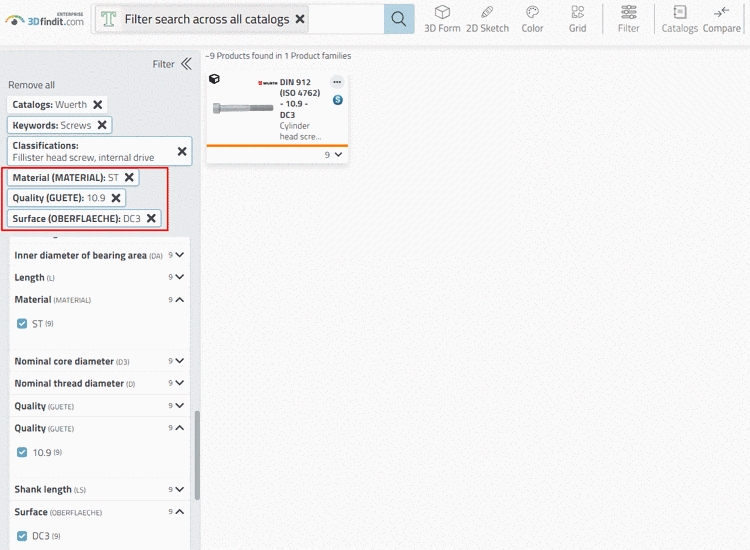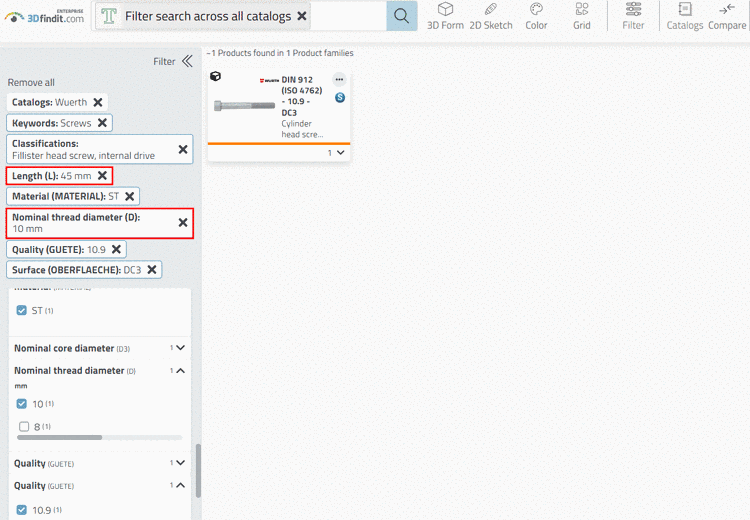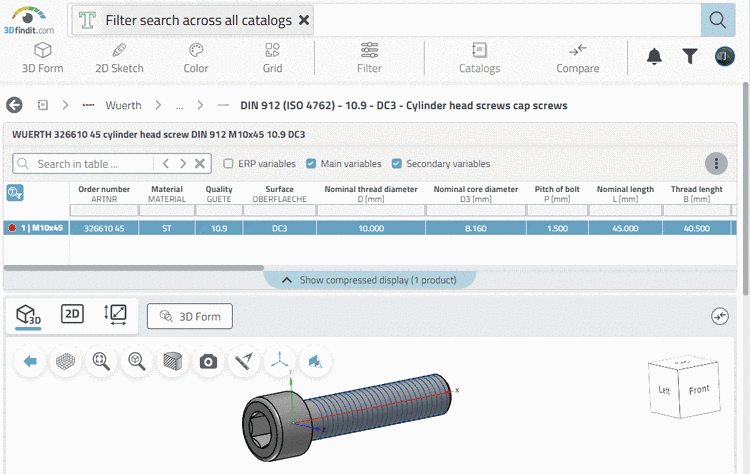In this example the following head cap screw is searched:
Click on Filter -> Filter search across all catalogs.
-> The display is still unspecific.
For example, set the following variable filters:
-> Now one product is already specified.
-> In the course of specifying, more and more variable filters are shown (for screws nominal thread diameter and length, for example).
Specify nominal thread diameter and length, for example.
-> Exactly the searched characteristic is displayed.
If you want to see all table lines, click on the icon
 Search filter on/off.
Search filter on/off.


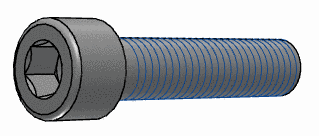
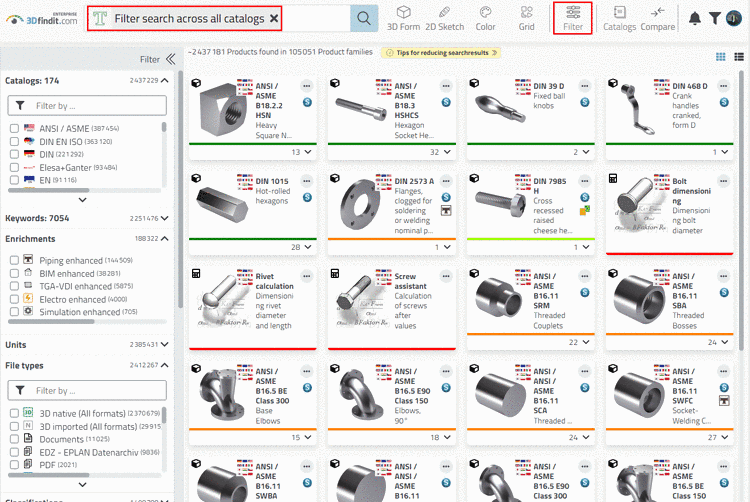
![[Tip]](https://webapi.partcommunity.com/service/help/latest/pages/cn/partsolutions_user/doc/images/tip.png)