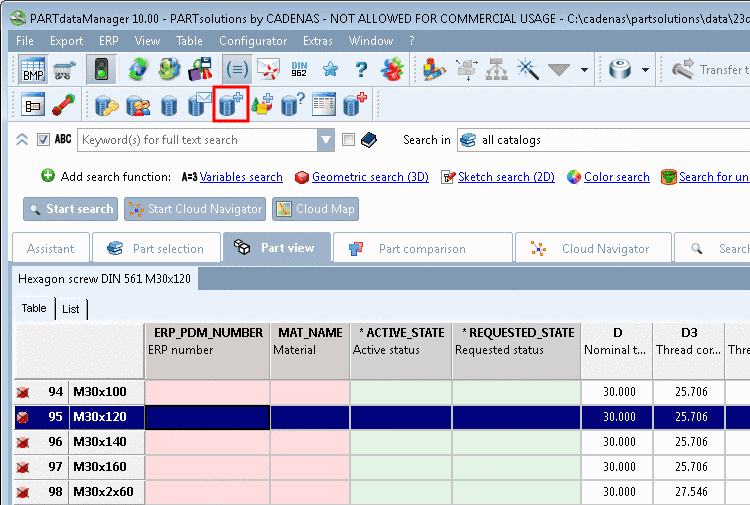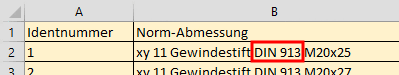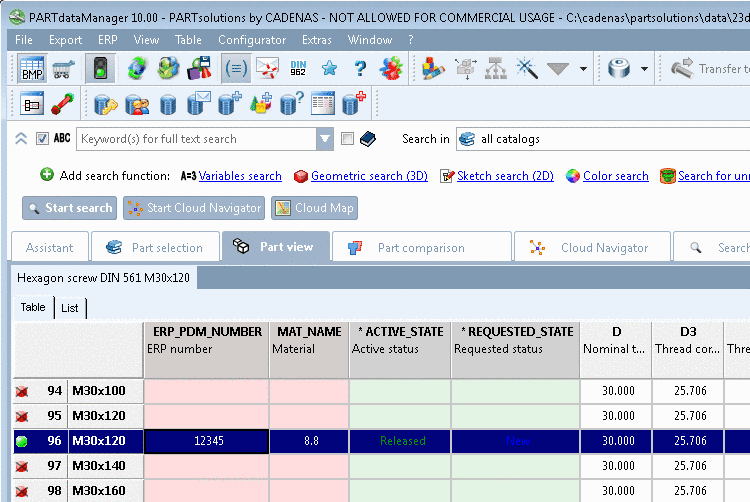Manual input of ERP number is default setting when using the PLINKDB. When using PLDBDEMO a timestamp number is automatically created by default.[18]
Select a dataset without ERP number in order to create it and to add the dataset to the link database.
Call the dialog box new ident-no. by clicking on the button Add dataset to link database
 .
.
(The display of the button is role-dependent. Possibly it is not available for certain roles.)
![[Note]](https://webapi.partcommunity.com/service/help/latest/pages/cn/partwarehouse/doc/images/note.png)
Note The input fields can optionally be enhanced so that the respective information can be set directly in the dialog box. For details please see Section 4.11, “Timestamp number on/off” in PARTsolutions - Administration Manual.
Possibly available further fields are unaffected by this entry. You can edit these in PARTlinkManager later.
Enter the ERP number (if not automatically created) and select further values in the list fields and confirm by clicking on OK.
-> The link database dataset with the fields ERP number, Material, Active status and Requested status (default) is immediately shown in PARTdataManager.