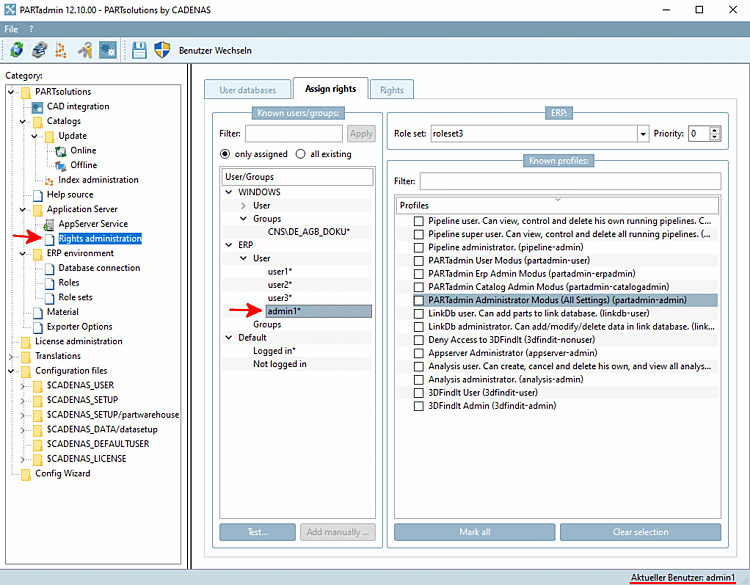In standard admin mode, the complete category structure [Category] is displayed.
In the category structure [Category] under Application Server, select Rights management [Rights administration].
In the Known users/groups dialog area, select the desired user or group (here in the example "admin1").
If the admin mode is to be activated, either activate the profile PARTadmin Administrator Mode (All Settings) (partadmin-admin) in the Known Profiles [Known profiles] dialog area or leave ALL options deactivated (which corresponds to activating all options [see following figure]).