In PARTadmin V12.10 it is possible to configure the display of options in the category tree [Category] via rights management [Rights administration] (settings for Pipeline, LinkDb, AppServer, Analysis and 3Dfindit are not affected by this setting option).
If you want to carry out the configuration on a client, make sure that you are logged in with a user who has admin rights, as only then will you have access to the menu item Application Server → Rights management [Rights administration]. There is always full access to the category structure [Category] on the server.


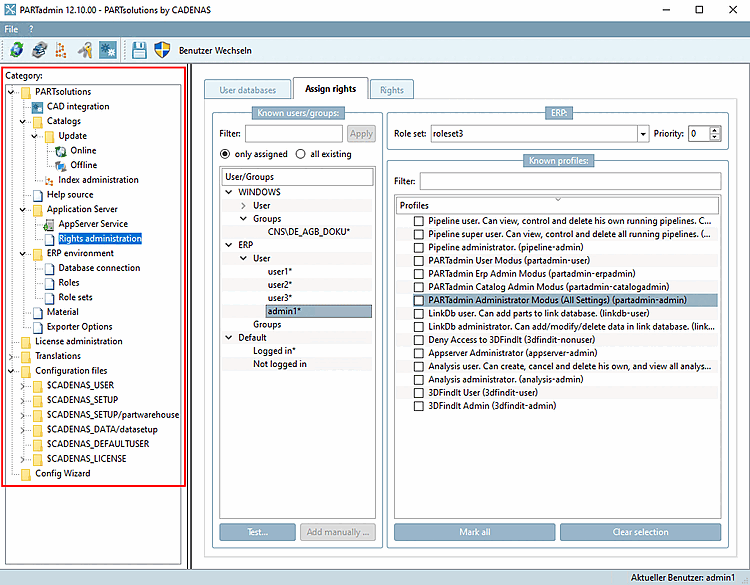
![[Important]](https://webapi.partcommunity.com/service/help/latest/pages/cn/ecatalogsolutions/doc/images/important.png)