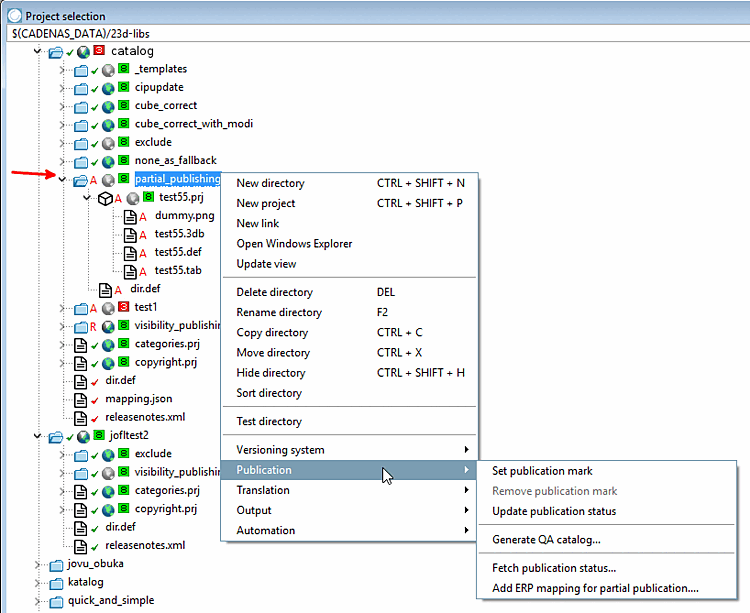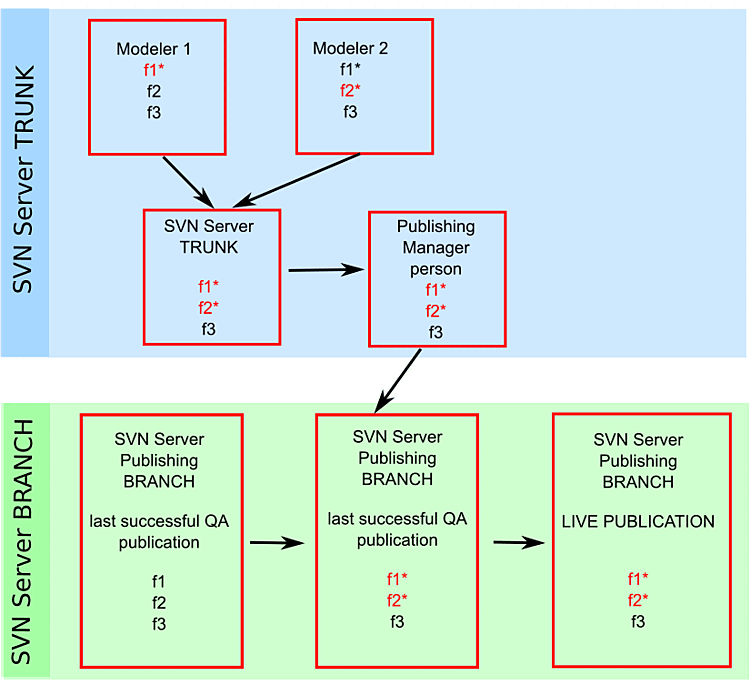In addition to publishing the complete catalog status, partial publishing is also possible at the level of subdirectories. (However, complete publication of the catalog remains the preferred option)
The following points are particularly important for partial publishing:
Special rights are required for partial publishing. If these rights are missing, the commands Generate QA status. [Generate QA catalog...].. and Retrieve publishing status [Fetch publication status...]... commands are not displayed at subdirectory level. The Publish live status [Publish Live state...]... command is NOT available for partial publications. is NOT available for partial publishing.
The necessary commands are only available for the roles of QA group leader, QA project leader, external editor+partial publisher and project coordinator or, if a special right for partial publishing is registered, for the roles of QA group leader, QA project leader, external editor+partial publisher and project coordinator.
Before it is possible to use the command Generate QA status. [Generate QA catalog...].. command is possible, the entire catalog status must have been generated and published LIVE.
You can publish several subdirectories of a parent directory at once. Select the desired directories using the Ctrl key
In the case of partial When publishing, you should make sure that important files, such as the
material.xmlalso transferred become. If, for example, this file is not included, Render materials and colors not displayed.When using partial publication you can select general files in addition. Check the desired ones.
The basic administration of the catalog state and the management of publications are completely separated (compare Fig. „SVN Server TRUNK and SVN Server Publishing BRANCH“).
Once a new publication is initiated, a) in the "publishing" branch a copy of the complete catalog state is created with time stamp and b) after this all selected subfolders of the local state of the Publishing Manager are copied and overwrite already existing files of the same name.
(In particular, be careful with combinations of partial publishing and links. In this case be aware that you are possibly publishing only projects from a subfolder "A", but in folder "B" there could be links to folder "A". That means, actually "B" is not changed/published, but then the links point to changed projects.)