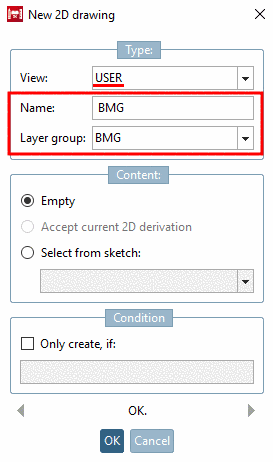- 5.9.1. Overview on tabbed pages
- 5.9.2. Tabbed page General
- 5.9.2.1. Menu item General
- 5.9.2.2. Menu item Assistant
- 5.9.2.3. Menu item Variables
- 5.9.2.4. Menu item Settings for the catalog (display on catalog level)
- 5.9.2.5. Menu item Table filters
- 5.9.2.6. Menu item PARTserver/PARTcommunity
- 5.9.2.7. Menu item Color
- 5.9.2.8. Menu item Render attributes
- 5.9.2.9. Menu item Alternative 2D size
- 5.9.2.10. Menu item Dimensioning
- 5.9.2.11. Menu item Link (display at link projects)
- 5.9.2.12. Menu item Expiration date (End of Life)
- 5.9.3. Tabbed page Classification
- 5.9.4. Tabbed page "Views"
- 5.9.5. Assign 2D derivation in PARTproject
- 5.9.6. Tabbed page 2D project
- 5.9.7. Tabbed page Bitmaps
- 5.9.8. Tabbed page Roller bearing
- 5.9.9. Tabbed page Assembly
- 5.9.10. Tabbed page Variable assignment (project type „Assembly Table“)
- 5.9.11. Tabbed page Links
- 5.9.12. Tabbed page Translation
- 5.9.13. Tabbed page Image
- 5.9.14. Tabbed page Database
- 5.9.15. Tabbed page Picture file
- 5.9.16. Tabbed page Table file
- 5.9.17. Tabbed page Document
- 5.9.18. Tabbed page "Media variable"
- 5.9.19. Tabbed page History
- 5.9.20. Tabbed page QA check
- 5.9.21. Tabbed page Catalog separation
- 5.9.22. Tabbed page Release Notes
- 5.9.23. Keys in catalog directory and subdirectories
In the Project selection dialog area, you have applied directory files, project files and their sub-files (*.pra, *.3db, etc.).
For all these you can make special settings on the subpages of tabbed page Settings.
In the following sections, the single subpages and fields are described in detail:


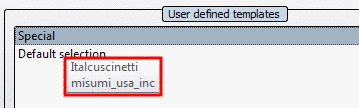
![[Note]](https://webapi.partcommunity.com/service/help/latest/pages/cn/partsolutions_user/doc/images/note.png)